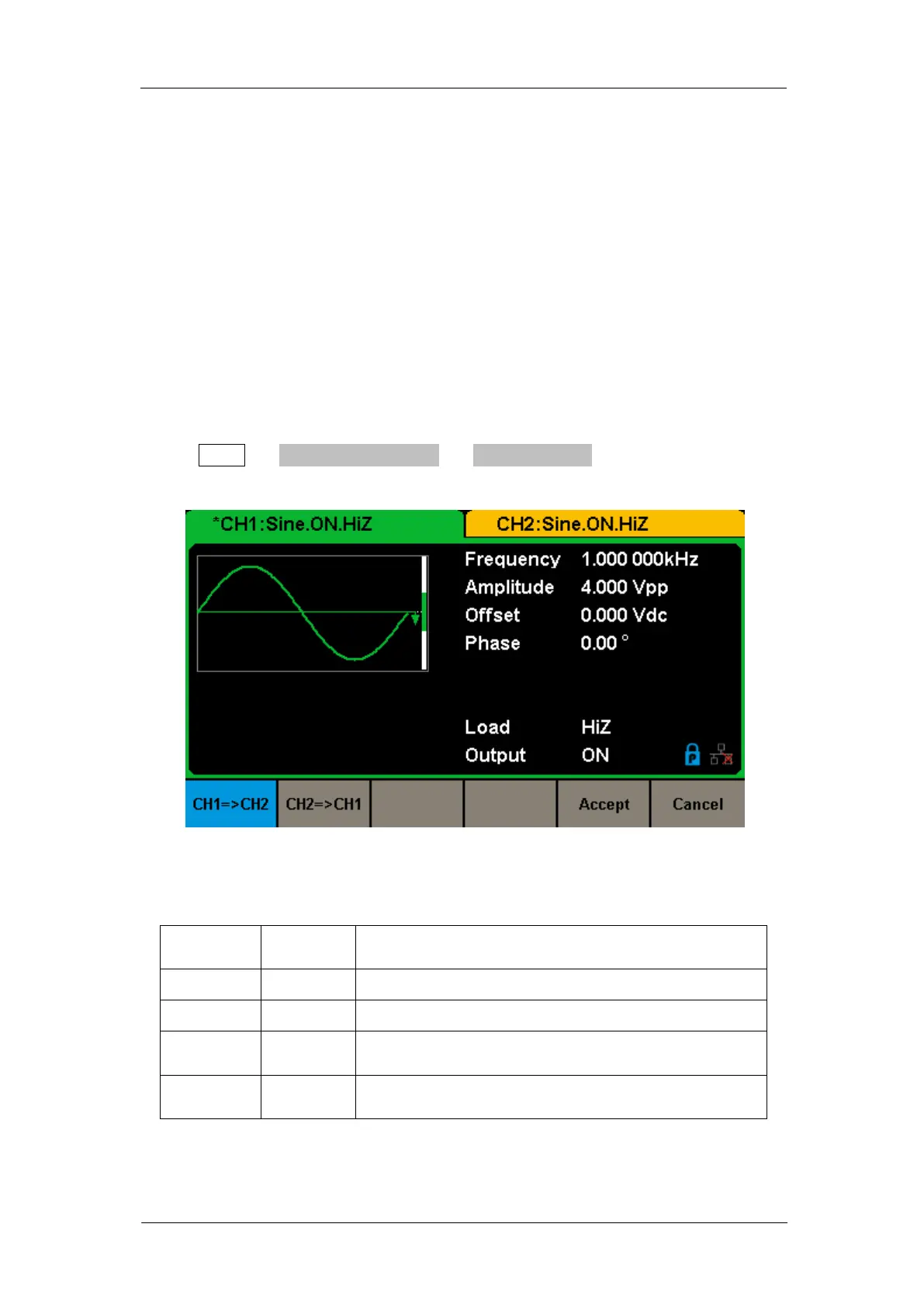SIGLENT
SDG1000X User Manual 105
2.13.5 CH Copy/Coupling
Channel Copy
The SDG1000X supports state and waveform copy function between its two
channels. That is to say, it copies all parameters and states (including the
channel output state) and arbitrary waveform data of one channel to the other
one.
Press Utility → CH Copy Coupling → Channel Copy, to enter the following
interface.
Figure 2-62 Channel Copy Interface
Table 2-38 Menu Explanations of Channel Copy
Copy all parameters and states of CH1 to CH2.
Copy all parameters and states of CH2 to CH1.
Perform the current selection and return to the Utility
menu.
Give up the current selection and return to the Utility
menu.
Note: