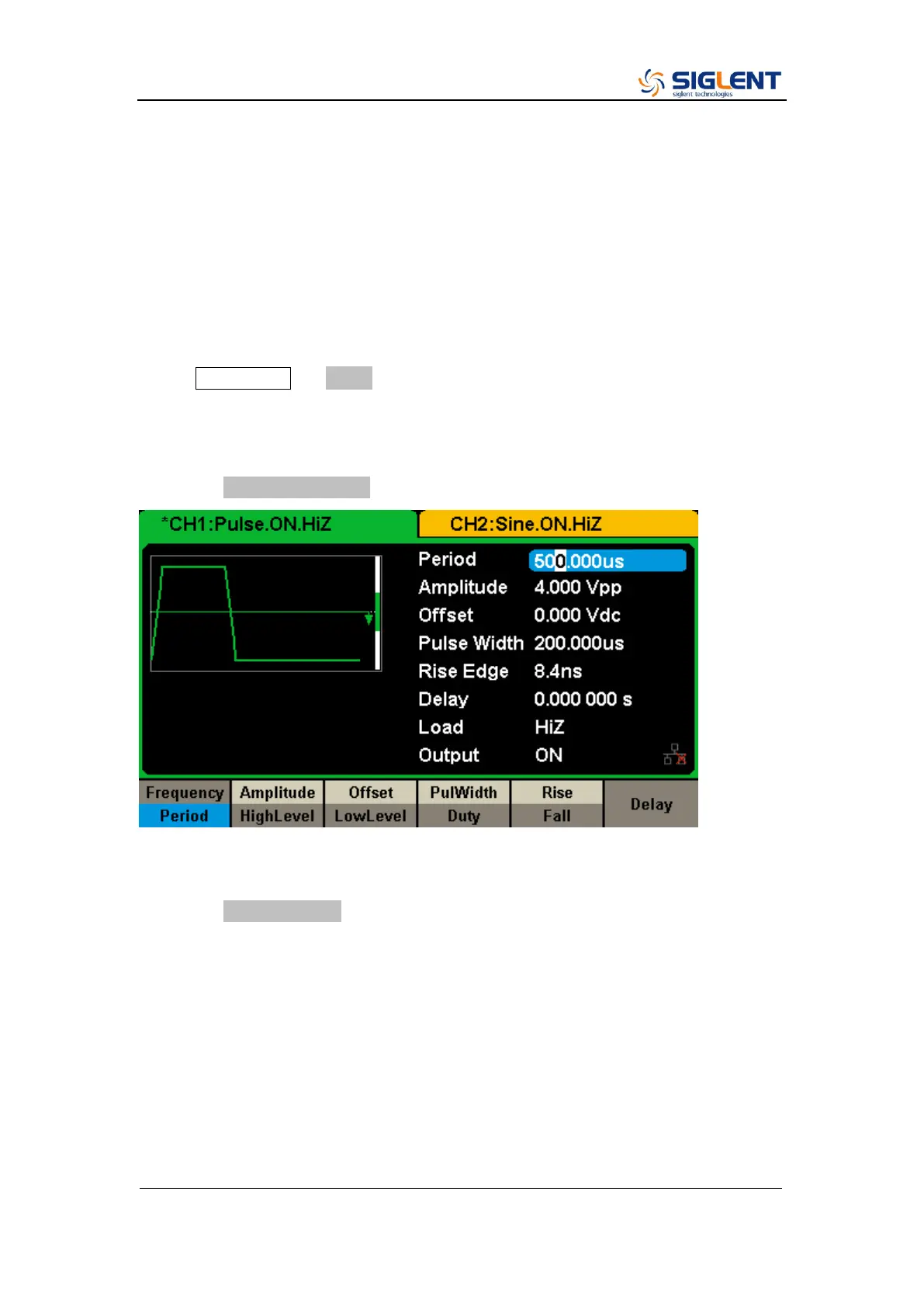To Generate a Pulse Waveform
The generator can be set to output a pulse waveform with variable width, edge
time and delay time. The following steps show you how to generate a 500 µs
period pulse waveform with a pulse width of 100 µs, rise time of 8 ns and delay
time of 50 ns.
1. Select the pulse function
Press Waveforms → Pulse to select the pulse function and output a pulse
waveform with the default parameters.
2. Set the Pulse period
Press the Frequency/Period softkey twice and then set the period to 500 µs.
3. Set the Pulse Width
Press the PulWidth/Duty softkey and then set the pulse width to 100 µs. The
pulse width represents the time from the 50% threshold of the rising edge to
the 50% threshold of the next falling edge.
