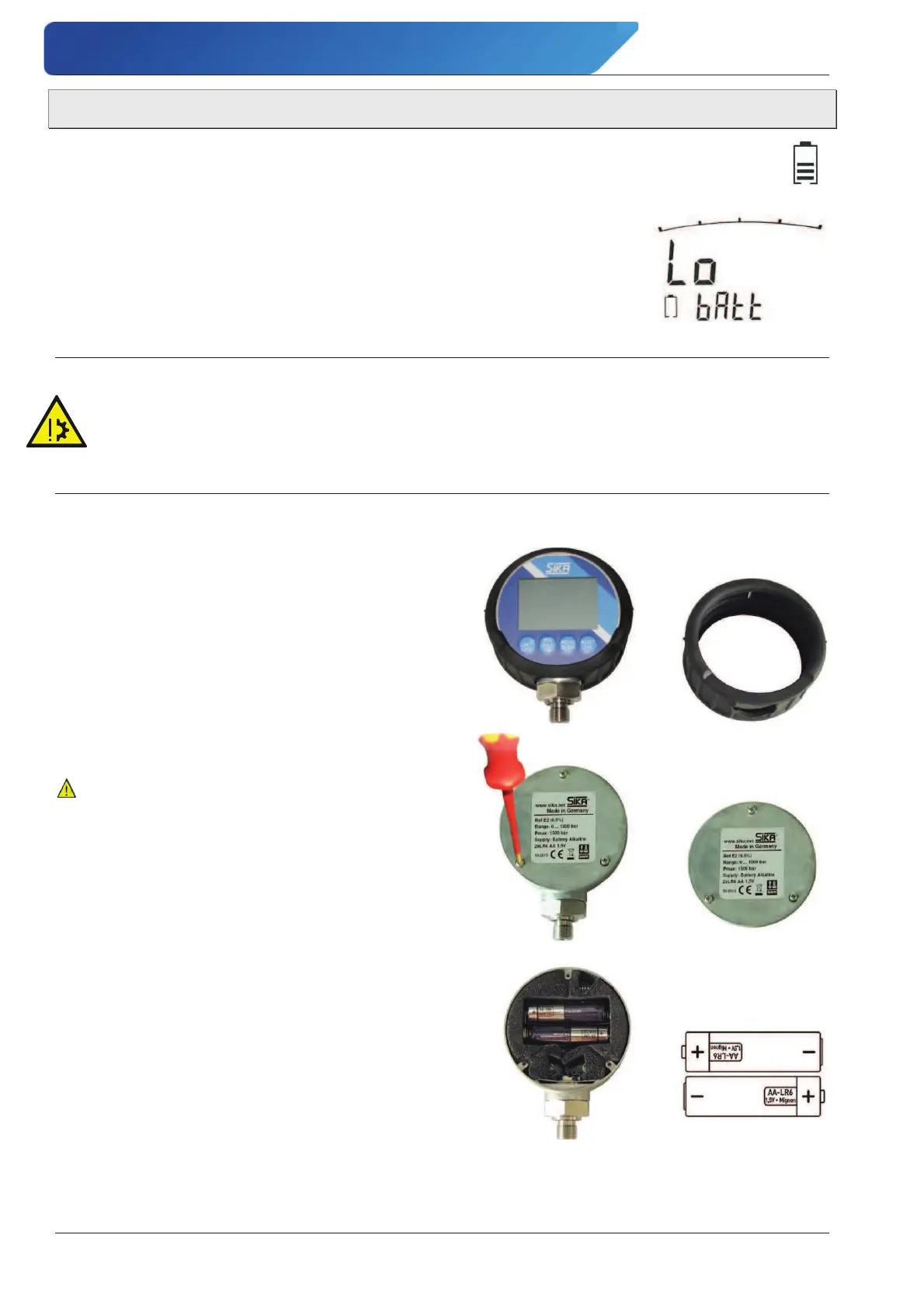Connection and battery replacement E2 / D2
- 34 - © SIKA • Ba_Ref-E2D2 • 11/2014
4.2 Battery replacement
The battery capacity is continuously monitored by the electronics of the E2 / D2 and is
indicated by the number of bars (0…5 bars) in the battery symbol.
The batteries should be replaced when no bar is visible and the battery
symbol flashes. The E2 / D2 is still completely functional.
The batteries must be replaced when the additional message "/R
E$WW
" appears. The E2 / D2 is no longer operational.
CAUTION! Observe the battery type and polarity!
Damage can be caused if a different type of batteries is used or the batteries are incor-
rectly inserted during replacement.
ª Use only fresh batteries of the same type (LR6 - AA) when replacing.
ª Pay attention to correct polarity when inserting.
Comply with the following instructions when replacing the batteries:
ª 1. Switch off the device.
ª 2. Press the top section of the rubber protec-
tion cap backwards over the housing and
remove it in the downward direction over
the pressure connection shank.
ª 3. Open the housing:
Remove the screws from the rear cover.
Set the rear cover and the screws aside.
ª 4. Remove the old batteries.
No domestic waste!
The batteries must be disposed of.
ª 5. Insert the new batteries.
!!! Pay attention to the POLARITY !!!
ª 6. Check the seating of the gasket in the rear
cover and watch out for signs of damage.
ª 7. Carefully attach the rear cover to the hous-
ing with the screws.
ª 8. Re-tighten the rear cover screws.
ª 9. Pull the rubber protection cap back over the
housing.
While doing so, make sure the recess of the
rubber bulge on the front is underneath the
button panel.