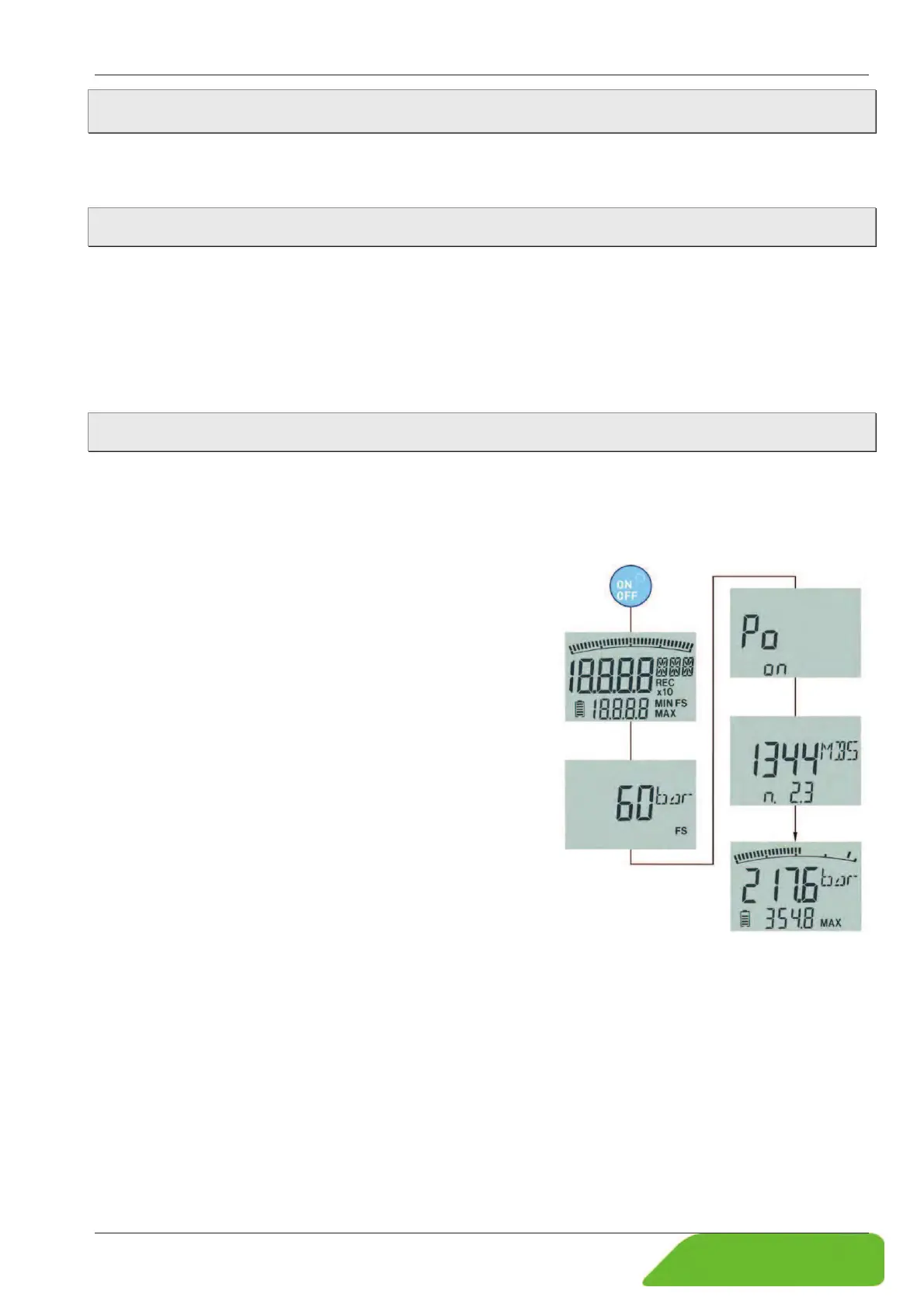E2 / D2 Commissioning, switching on and off
Technical changes reserved - 35 -
5 Commissioning, switching on and off
The digital manometer E2 / D2 is supplied with batteries fitted. The device is ready for opera-
tion after it is switched on (J § 5.2).
5.1 Commissioning
Before switching on the E2 / D2 for first time and when making changes in the measurement
setup, follow the instructions below.
Check if
all test setup components are connected to each other.
all connections were made properly and are pressure-proof.
5.2 Switching on and off
Switch the E2 / D2 on and off with the ON/OFF button.
Switching on:
The device first performs a self-test and is subsequently in the measured value display.
ª Briefly press the ON/OFF button.
¾ All segments of the digital display will appear
briefly.
¾ After that, the pressure range (FS) of the device
and the most recently used pressure unit are
displayed.
¾ The current setting of the automatic shut-off fol-
lows (3R):
"RQ" = activated; "R))" = deactivated.
¾ Finally, the serial number and the installed soft-
ware version of the device are displayed.
¾ The device is subsequently ready and displays the
current measurement values.
Switching off:
ª Briefly press the ON/OFF button.
¾ The device is switched off and the display is blank.
Automatic shut-off:
With activated "3R" function (RQ), the device switches off after 5 min (J S. 40).
