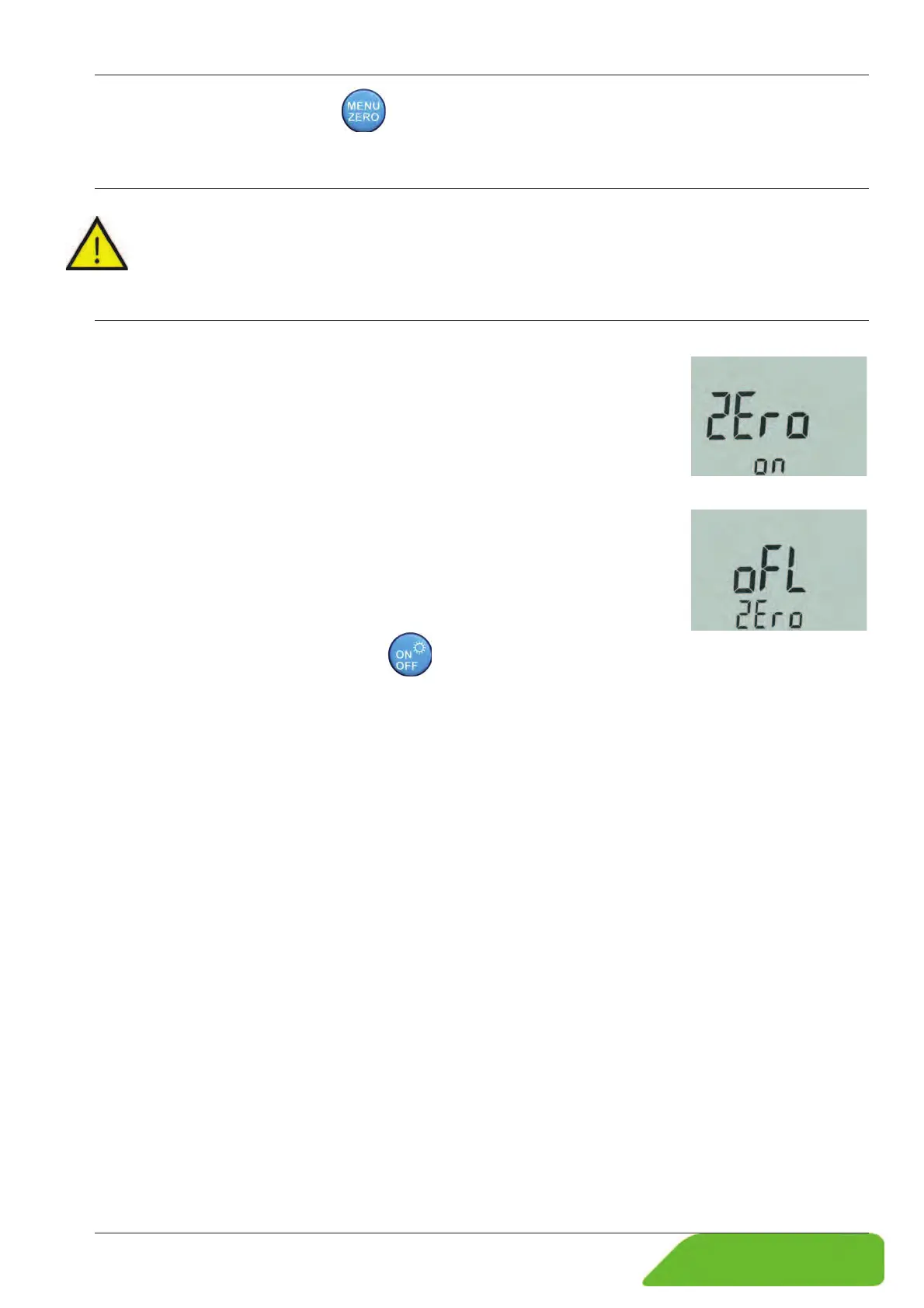E2 / D2 Measuring mode and operation of the Functions
Technical changes reserved - 39 -
Zero point correction (ZERO) :
If there are undesired deviations in the pressure less state (atmospheric pressure), the zero
point can be manually corrected.
CAUTION! Faulty measurements!
The zero point correction sets the current ACTUAL value to zero. If the ZERO function is
activated when pressure is applied, the pressure measurement is no longer made
against the ambient pressure, resulting in faulty measurements.
ª Activate the ZERO function only in the pressure less state.
ª Press the MENU/ZERO button.
¾ "=HUR RQ" appears in the display for 2 s. The ZERO function can
be activated.
ª Press the RESET/OK button to do the zero point correction.
¾ The display and the MIN/MAX values are zeroed.
or
¾ "R)/ =(UR" appears in the display for 2 s. The measured pres-
sure (0 bar) is greater than 5% of the measurement range. The
ZERO function cannot be performed.
¾ The device switches back to measurement mode.
ª Create a pressure less state and press the MENU/ZERO button
again.
Resetting the zero point correction
:
The zero point correction stays activated until the device is switched off. After it is switched
on again, the zero point correction is no longer activated.
