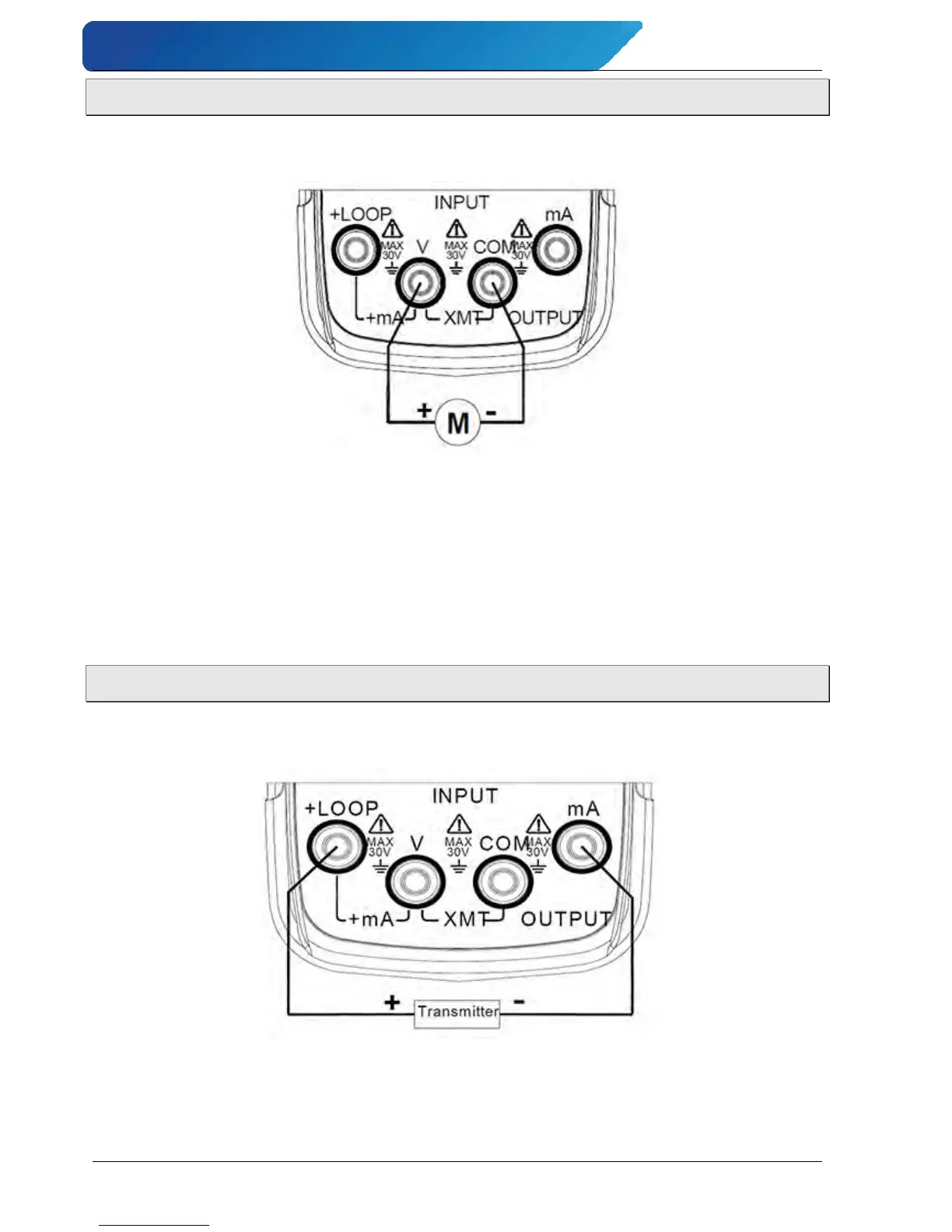Instrument Measurement EC mAV 2
- 38 - © SIKA • Ba_ECmAV2 • 03/2015
6.3 Measuring DC Voltage
1. Insert one end of the test lead into the V input jack (INPUT) of the EC mAV 2 and connect
the other end to the output of the user’s device as shown in Figure 6-2:
2. Press the OUTPUT / INPUT button and INPUT will appear on the display.
It indicates that the device is in an input state.
3. Press the mA%/V button to select the V function
V appears on the display.
The device starts measurement and ON will appear on the display.
5. The unit refreshes twice per second. If the measured value exceeds the measuring
range, OL will appear on the display.
6.4 Providing 24 V Power Supply for Measuring Loop Current
Insert the test lead into the +LOOP and mA input jacks (INPUT) of the EC mAV 2 as shown
in Figure 6-3: