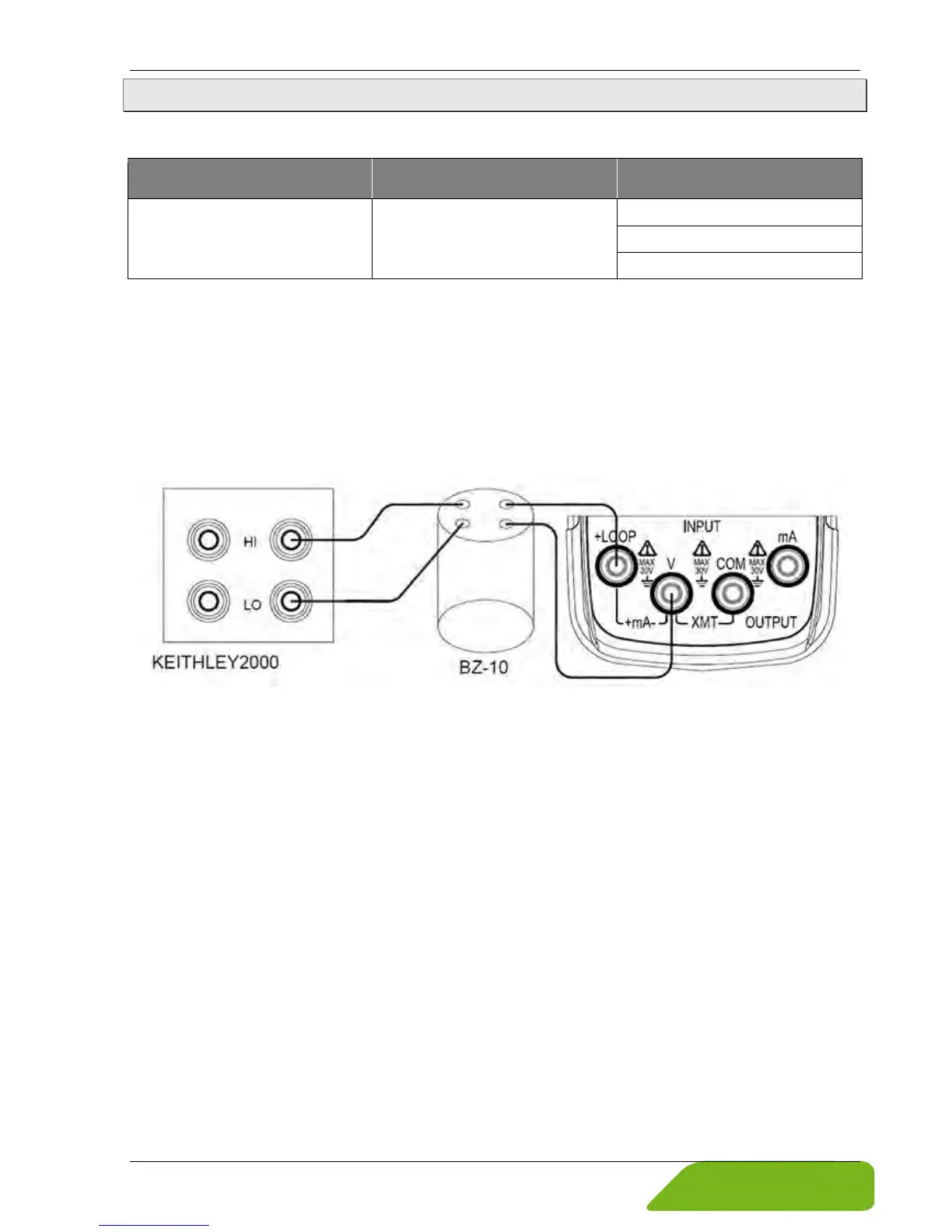EC mAV 2 Maintenance and cleaning
Technical changes reserved - 41 -
7.3.3 Output Recalibration
Operating calibration in order of items and calibration points listed in the table below:
Item No. Output range Calibration point
1. In power-off state, press simultaneously the OUTPUT /INPUT and the power button to
turn on the device.
The EC mAV 2 enters into the calibration mode, and the symbols CAL 0 appear on the
display.
2. Press the OUTPUT / INPUT button to select the output function and OUTPUT, mA will
appear on the display.
3. Connect the EC mAV 2 to the equipment as shown in Figure 7-2:
4. Set the digital meter to an appropriate range.
5. When the output is stabilized, press the ◄/►button and the ▲/ ▼ button to adjust the
calibrator to a value in which corresponds to the reading of the digital meter.
6. Press the 100%/START button and SAVE will appear on the display.
The calibrated point has been stored.
7. Press the STEP/AUTO button and CAL 0 FS will appear on the display.
With the output stabilized, repeat the operation of steps 5 and 6.