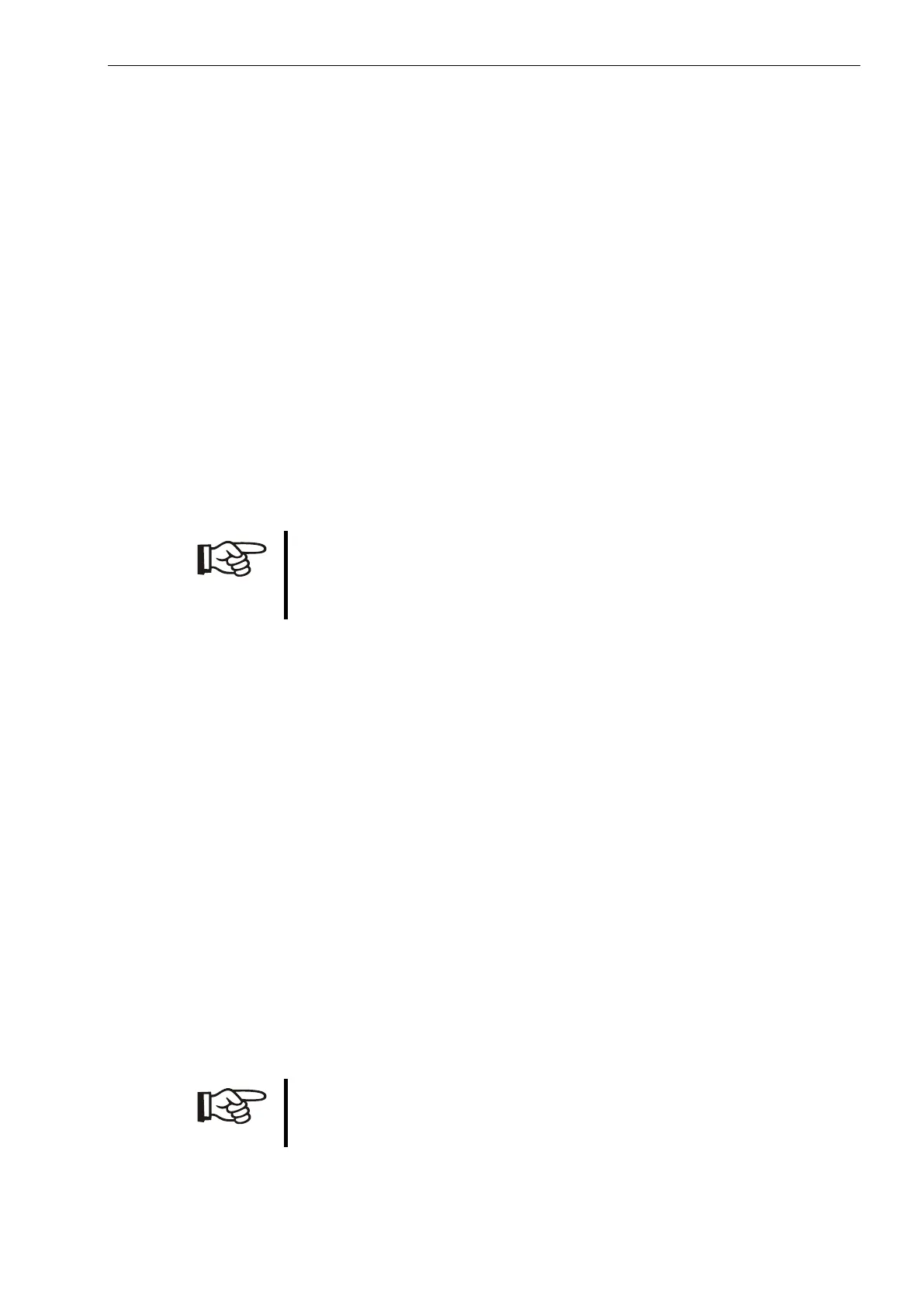SIKA TD 32500 Operating Manual
5.2.2 Programming operating parameters
With this menu item, you can reset the total volume counter and activate a
volume-quick-reset and a key lock. Proceed as follows:
• Switch over to configuration menu
• The message „SET USAGE“ appears.
• Switch with the ▲ key to „YES“ and confirm with the
key.
5
.2.2.1 Reset total volume
By calling-up this menu item you can reset the resettable volume counter
(total flow) to zero and start a new summary of volume.
Proceed as follows:
• The message „RES TOTAL – NO“ appears.
• Switch with the ▲ key to „YES“ and confirm with the
key.
• Continue to configure the volume-quick-reset, return to the menu start,
or quit the configuration menu.
Note: The resettable volume counter starts summarizing the flow
volume, beginning with zero, after return to measuring operation.
The non-resettable volume counter remains unaffected by this reset
5
.2.2.2 Select reset mode for total volume
The setting back of the readjustable volume counter by means of the
configuration menu could in some specific instances become cumbersome.
In this case you can initiate a quick-reset of the readjustable volume
counter directly in one measuring operation, provided that this mode has
been included in the configuration menu.
Proceed as follows to release a quick-reset of the readjustable volume
counter:
• The message „QUICK-RES TOTAL – NO“ appears.
• Switch with the ▲ key to "YES“ and confirm with the
key.
• Continue to configure the key lock, return to the menu start, or quit the
configuration menu.
Quick-reset for the readjustable volume counter is now released. See
chapter "Measuring Operation" how to reset the readjustable volume
counter in measuring mode. After leaving the configuration menu, the
TD 32500 is in measuring operation again.
Note: Please note that in operating mode „Quick Reset“ of the
resettable volume counter no access code is required, consequently
a reset can also be triggered by unauthorized persons.