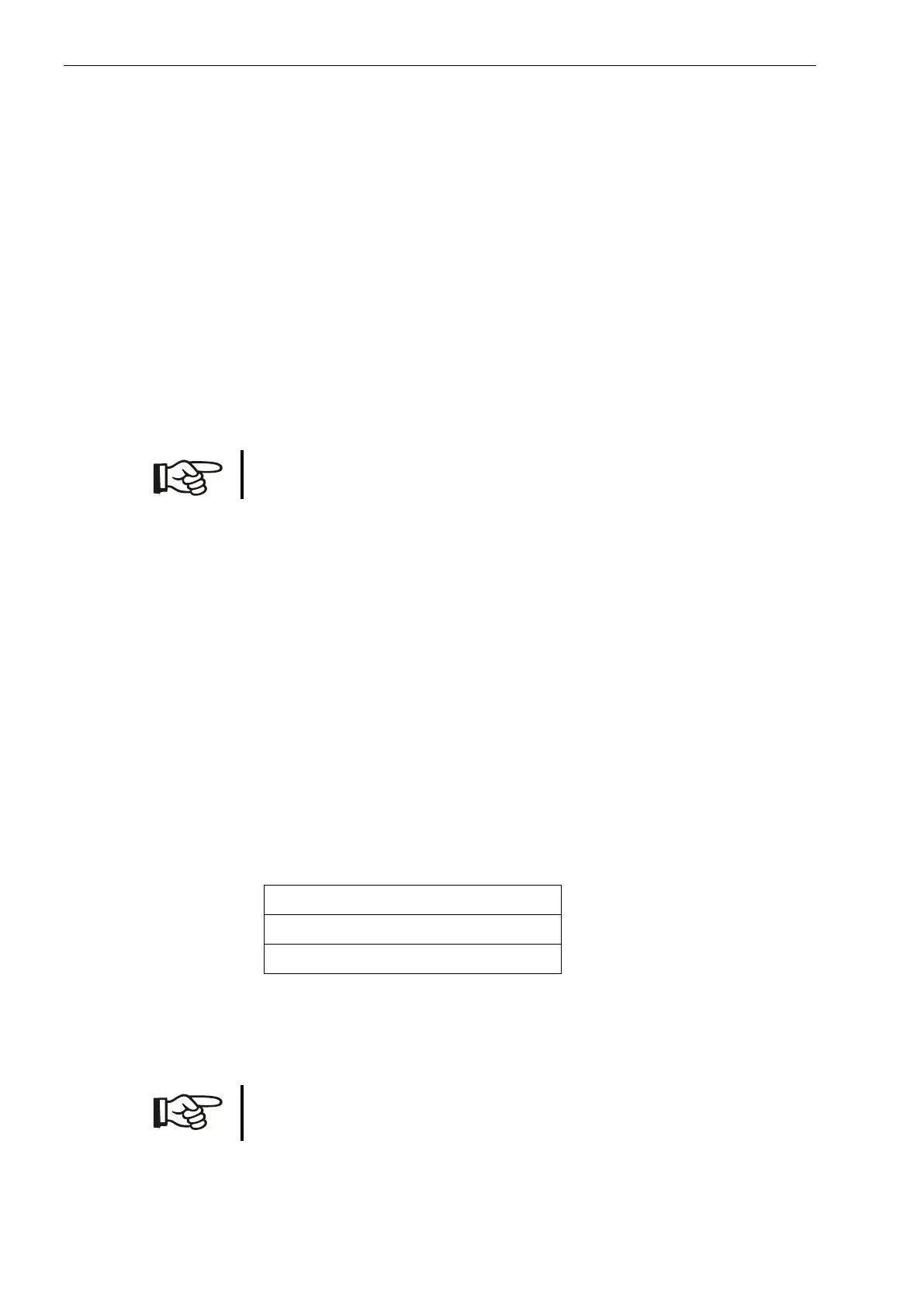SIKA TD 32500 Operating Manual
5.2.2.3 Select key lock
To protect the configuration of TD 32500 and to avoid a „Quick-Reset“ of
the resettable volume counter by unauthorized persons, a key lock can be
activated in the configuration menu which denies it access and „Quick-
Reset“.
In this case, only current measuring values can be read.
P
roceed as follows to activate the key lock:
• The message „KEY LOCK – NO“ appears.
• Switch with the ▲ key to „YES“ and confirm with the
key.
• Quit the configuration menu, return to the menu start or continue to
c
onfigure the successive parameters.
The key lock is now enabled. After leaving the configuration menu, the
TD 32500 is in measuring operation again.
Note: To disable the key lock, switch off the supply voltage of
TD 32500 and then switch it on again for a restart of the instrument.
5.2.3 Programming the percentage reading (bargraph)
This program selects the source (flow rate, total flow (resettable), or, if
available, temperature) as well as the measuring range of the percentage
reading. Proceed as follows:
• Switch over to configuration menu.
• Press the
key until the message „SET BARGRAPH“ appears.
• Switch with the ▲ key to „YES“ and confirm with the
key.
5
.2.3.1 Select source for bargraph
• The message „SET MEAS-SOURCE“ appears.
• Switch with the ▲ key to „YES“ and confirm with the
key.
• Select with the ▲ key one of the following sources:
TOTAL (resettable volume counter)
TEMPERATURE (if available)
• Confirm the currently displayed source for percentage reading by
pressing the
key.
• Continue to configure the start value of reading range, return to the
m
enu start, or quit the configuration menu.
N
ote: When the percentage display source is changed, the initial and final
values are reset to the preset values.