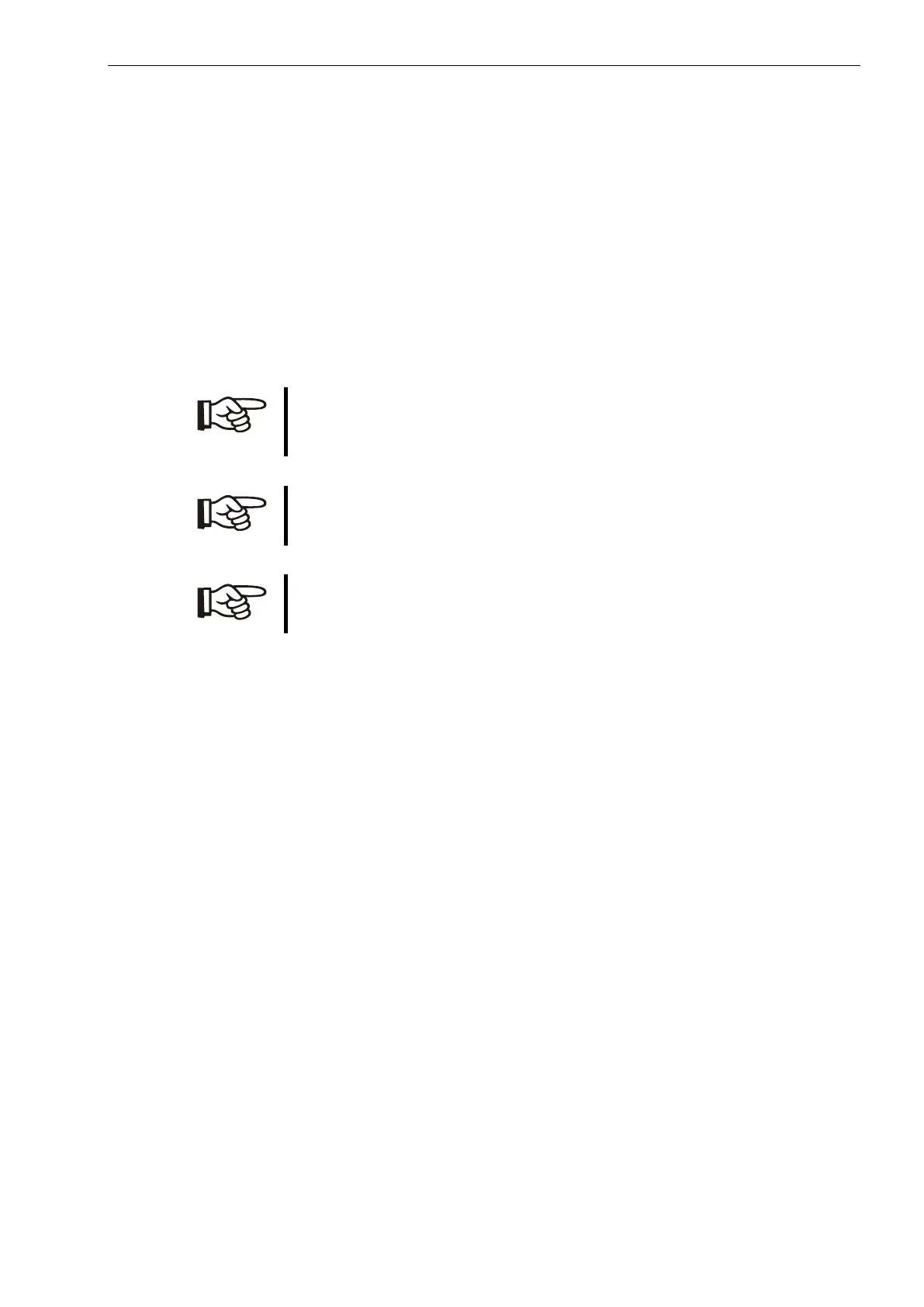SIKA TD 32500 Operating Manual
To quit the configuration menu or to switch back to the beginning of the
configuration menu, proceed as follows:
• Press simultaneously the keys ▲ and
at any point within the
configuration menu. The display changes to: „QUIT CONFIG-NO “.
• If you want to go back to the beginning of the configuration menu,
confirm the display with the key
.
• If you want to quit the configuration menu, change over to "YES" with the
s
key and confirm with the key
.
• You may also quit the configuration menu through simultaneously
pressing the keys ▲ and
with the display „QUIT CONFIG-NO“.
Note: No customer specific access code is stored by maker. In this
case switch into the configuration menu by confirming numerically the
default number „9999“ with the ↵ key.
N
ote: The instrument will switch back to measuring operation, if you
do not press a key within a period of 60 seconds.
N
ote: When the ▲- and ↵-key is pressed for longer than 7 seconds,
the device automatically reverts to measuring operation.
5.2.1 Setting configuration data
In this menu item, you define language, access code, flow unit, total volume
unit, temperature unit, pulse rate, and gate time.
Proceed as follows:
• Switch over to configuration menu.
• The message appears „SET CONFIG DATA – NO“.
• Switch with the ▲ key to „YES“ and confirm it with the
key
5.2.1.1 Language selection
• The message „SET D/GB/F – NO“ appears.
• Switch with the ▲ key to „YES“ and confirm with the
key.
• The following messages appear „DEU/GER/ALL – JA“ – text messages
i
n German, „ENGLISH/ANGLAIS – YES" – text messages in English, or
"FRAN/FREN – OUI" – text messages in French.
• Select the currently displayed language by pressing the
key.
• Continue to configure the access code, return to the menu start, or quit
the configuration menu.