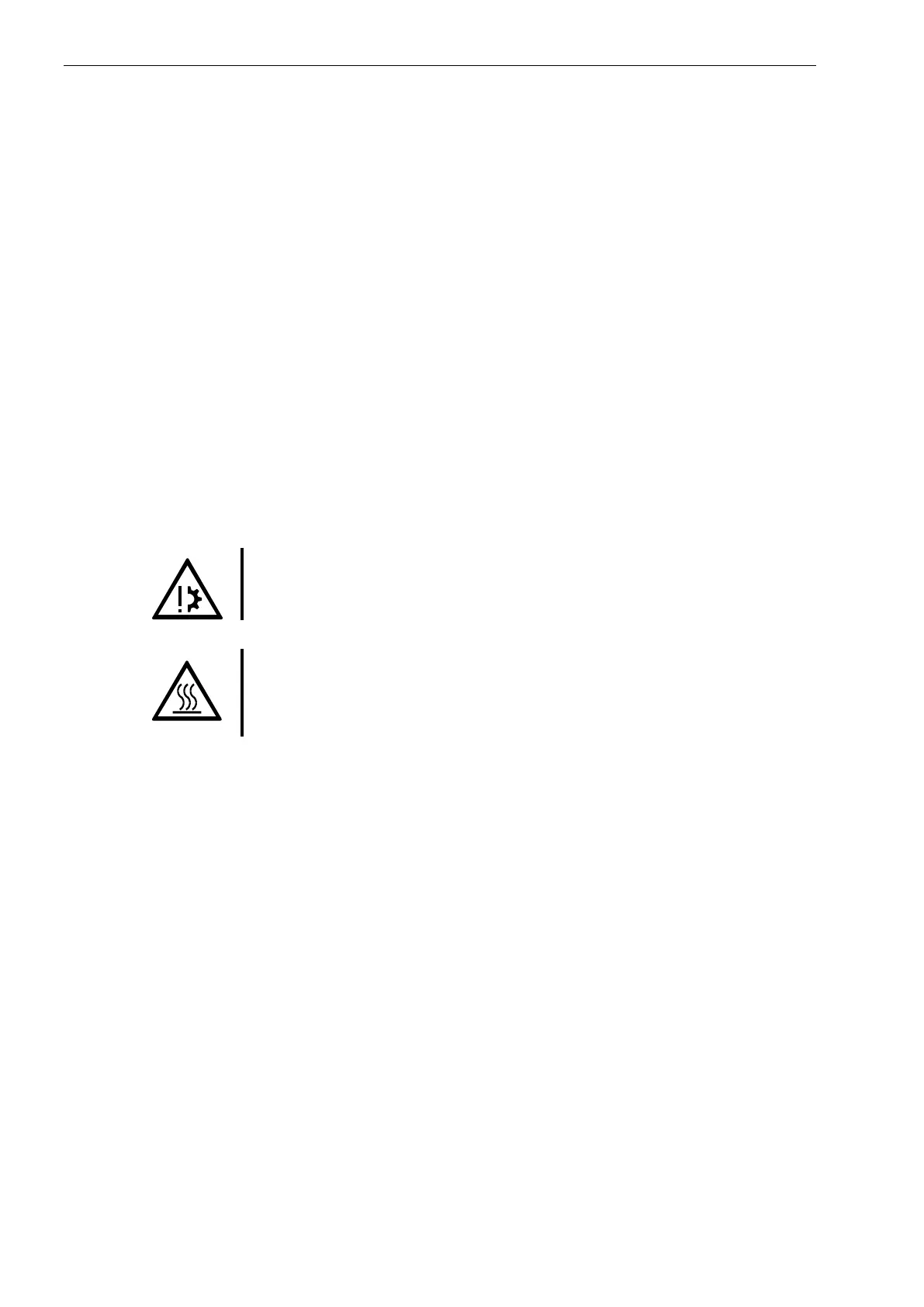SIKA TD 32500 Operating Manual
5 Commissioning and Configuration of TD 32500
5.1 Commissioning
5.1.1 Use as directed
The TD 32500 is exclusively intended for flow measurement with SIKA flow
sensors or technically comparable flow sensors as well as for temperature
measurement with Pt100 resistance thermometers within the specified
limits given in the technical data.
5.1.2 Connecting TD 32500
Checks before starting-up:
• Check technical data.
• Check type panel for technical data.
The annexed wiring diagram shows how to connect the electrical supply
and, if available, alarm points of the analogue output and of frequency
divider output.
Sensor inputs of flow sensor and, if available, of Pt100 temperature input
are already wired-up in the factory.
Attention: Material damage!
Do not switch on electrical supply, before TD 32500 is completely wired.
Caution: High temperature!
If the medium to be measured has reached a very high temperature level,
then also the piping and TD 32500 are getting hot. Avoid any physical
contact and do not place temperature sensitive devices in its vicinity.
5.2 Configuration of TD 32500
To set up the TD 32500 to perform a requested measurement function, it
must be programmed via a configuration menu.
To call up the configuration menus proceed in the following way:
• Press simultaneously key ▲ and key
for about 3 seconds.
The display switches to : „SET CONFIG-MENU“ and displays then:
„? ACCESS-CODE ? – 9999“. A cursor appears onto the 9 at the very
left.
• By pressing the ▲ key, set the digit at the cursor position to the same
value as with the stored access code..
Then confirm the digit with the
key. The cursor moves forward one
pos
ition.
• Set digit by digit in the same manner. After entry of the last digit the
i
nstrument is in the configuration menu, provided that the entered
number is equal to the stored number. If the entered number is wrong,
the TD 32500 switches back to measuring operation.