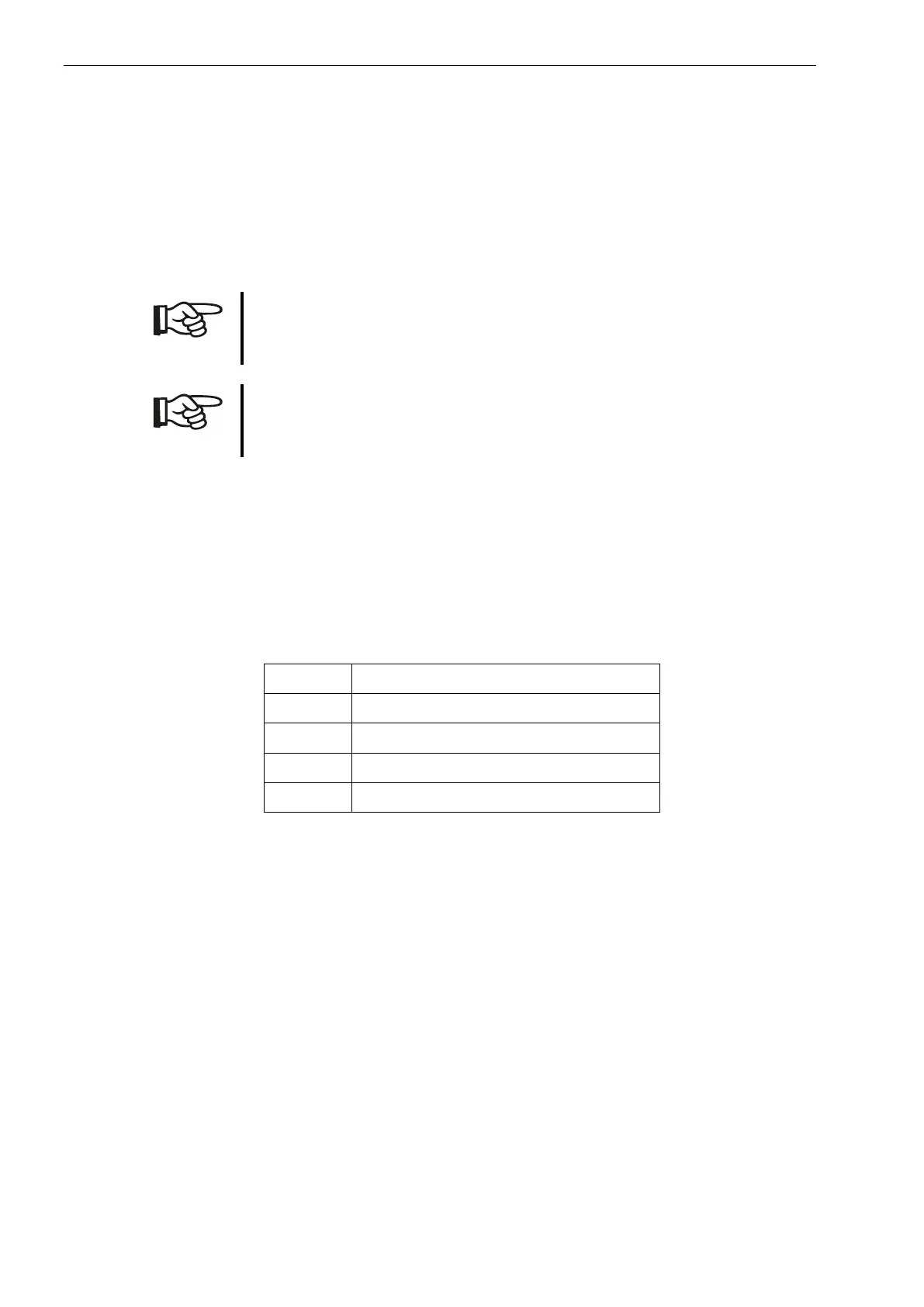SIKA TD 32500 Operating Manual
5.2.1.2 Programming the access code
• The message appears „SET ACCESS CODE – NO“.
• Change with the ▲ key to „YES“ and confirm with the
key.
• Set each digit of the new access code with the ▲ key and confirm with
the
key.
• Continue to configure the flow unit, return to the menu start, or quit the
configuration menu.
Note: Keep the new access code in mind. From now on the
configuration menu can only be called-up through entering this code.
Unauthorized persons can no longer change the set parameters.
Not
e: If you have forgotten your access code, please refer to your
local supplier or to SIKA directly.
5.2.1.3 Select physical flow unit
• The message „SET FLOW-UNIT – NO“ appears.
• Switch with the ▲ key to „YES“ and confirm with the
key.
• Select with the ▲ key one of the following units:
gallons per minute (Great Britain)
• Confirm the currently displayed unit by pressing the
key.
• Continue to configure the total flow unit, return to the menu start, or quit
the configuration menu.