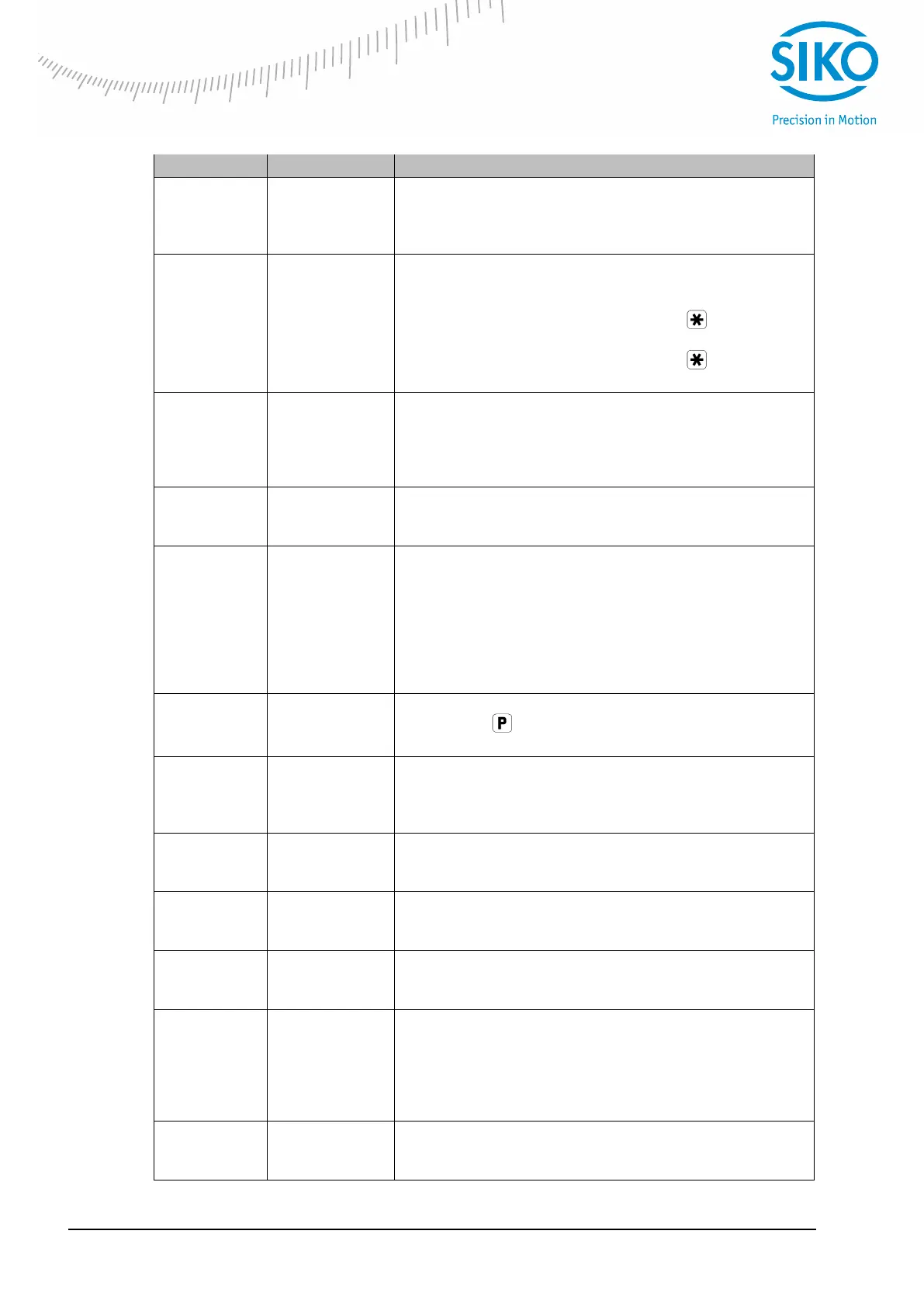MA10/4-S
Date: 21.02.2019 Page 12 of 28 Art.No. 87181 Mod. status 50/19
Offset value
Freely programmable value; used to influence the
displayed value. The offset is added to the reference
value.
Reset via keyboard enable
'off' reset function off
'on' reset function enabled
'del.1s' reset function enabled (press key for at least
1 sec.)
'del.3s' reset function enagled (press key for at least
3 sec.)
Incremental measurement enable
To switch from absolute measurement and zero-zetting to
relative measurement.
'off' function locked
'on' function enabled
Reference/offset value input enable
'off' reference/offset value correction off
'on' reference/offset value correction enabled
Actual value store
When switched off, the last displayed value is stored in a
non-volatile memory.
'off' Actual value memory off: when switched on, the
display must be calibrated (zeroed). (Display value is
flashing)
'on' Actual value memory on: when switched on, the last
measured value is displayed.
Programming keys delay
Delay of key when switching from input to
programming mode.
2400, 4800,
9600, 19200,
SIKON.3,
SCHALT
Interface's baud rate
'SCHALT' must be programmed for switching outputs,
'SIKON.3' for SIKONETZ3.
Address setting for SIKONETZ3
Menu item will be displayed only if 'SIKON.3' is
programmed for 'BAUD:'.
For switching output: Input of the upper switching point
Menu item will be displayed only if 'SCHALT' is
programmed for 'BAUD:'.
For switching output: Input of the lower switching point
Menu item will be displayed only if 'SCHALT' is
programmed for 'BAUD:'.
Enabling of modification of the limiting value
Menu item will be displayed only if 'SCHALT' is
programmed for 'BAUD:'. Possibility of input/modification
of the upper and lower limiting values in the input mode.
'off' Modification of limiting values disabled in input mode.
'on' Modification of limiting values enabled in input mode.
Unit of measure
Choice of the measurement unit to be displayed on
positions 11, 12 (see chapter 3 Display description).
