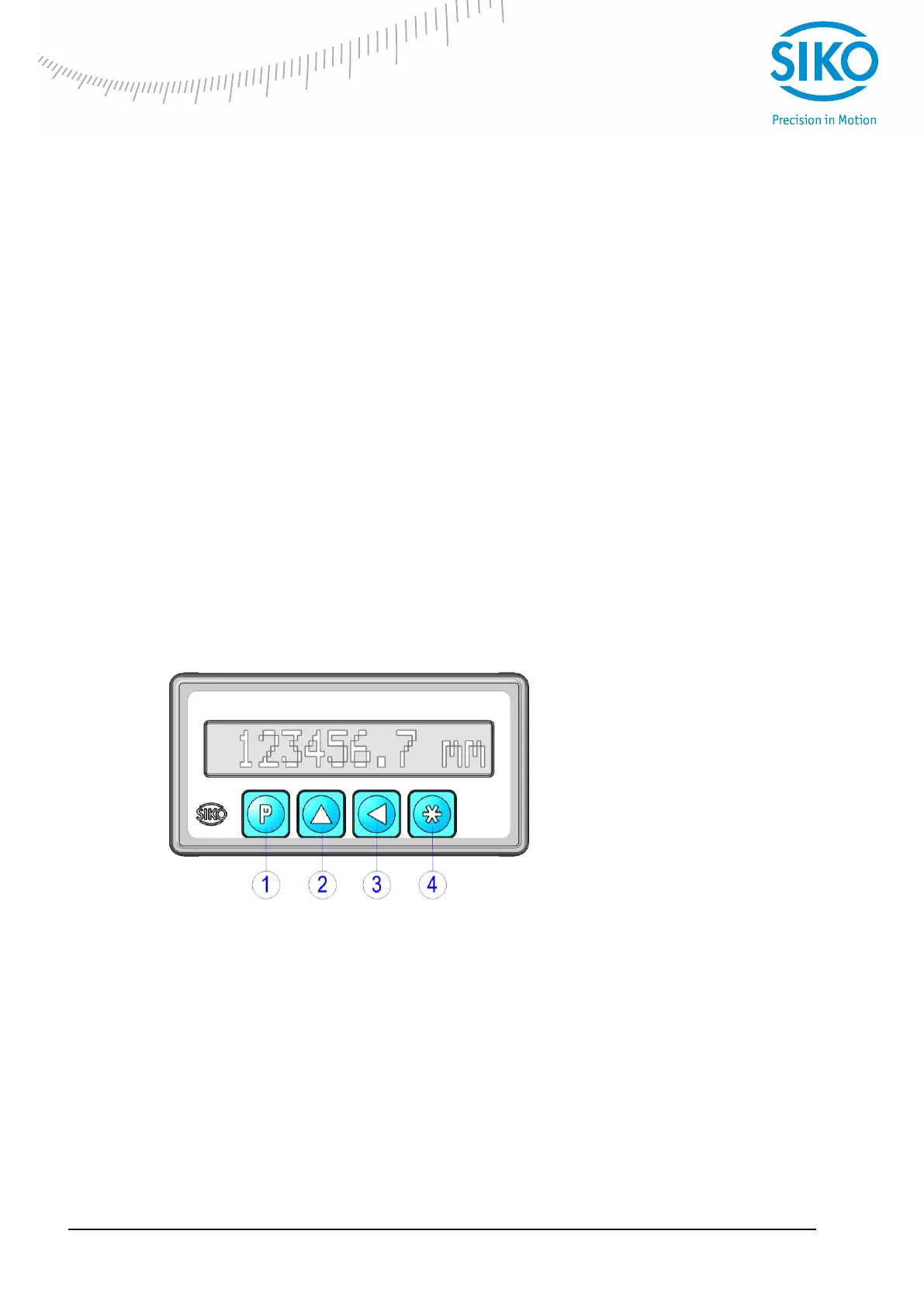MA10/4-S
Date: 21.02.2019 Page 3 of 28 Art.No. 87181 Mod. status 50/19
1 General Information
1.1 Documentation
The following documents describe this product:
The product data sheet describes the technical data, the dimensions, the pin assignments,
the accessories and the order key.
The mounting instructions describe the mechanical and electrical installation including all
safety-relevant requirements and the associated technical specifications.
The user manual of commissioning the electronic display.
These documents can also be downloaded at http://www.siko-global.com/en-de/service-
downloads.
2 Key functions
The display is operated and programmed by means of the four keys of the membrane keyboard.
Depending on the operating mode the keys may have additional functions (see 'Programming
mode' and 'Input mode'). The keys are actuated individually or combined (each two of them)
and time-dependent.
Fig. 1: Key functions
2.1 Operating modes
There are two operating modes:
1. Programming mode: Single set-up of the display for the intended application.
2. Input mode: Functions required during normal application (not speed).
1) Programming
2) Select 'value'
3) Select 'digit'
4) Store value
1)
Programming
2) Select
'value'
3) Select
'digit'
4) Store
value
