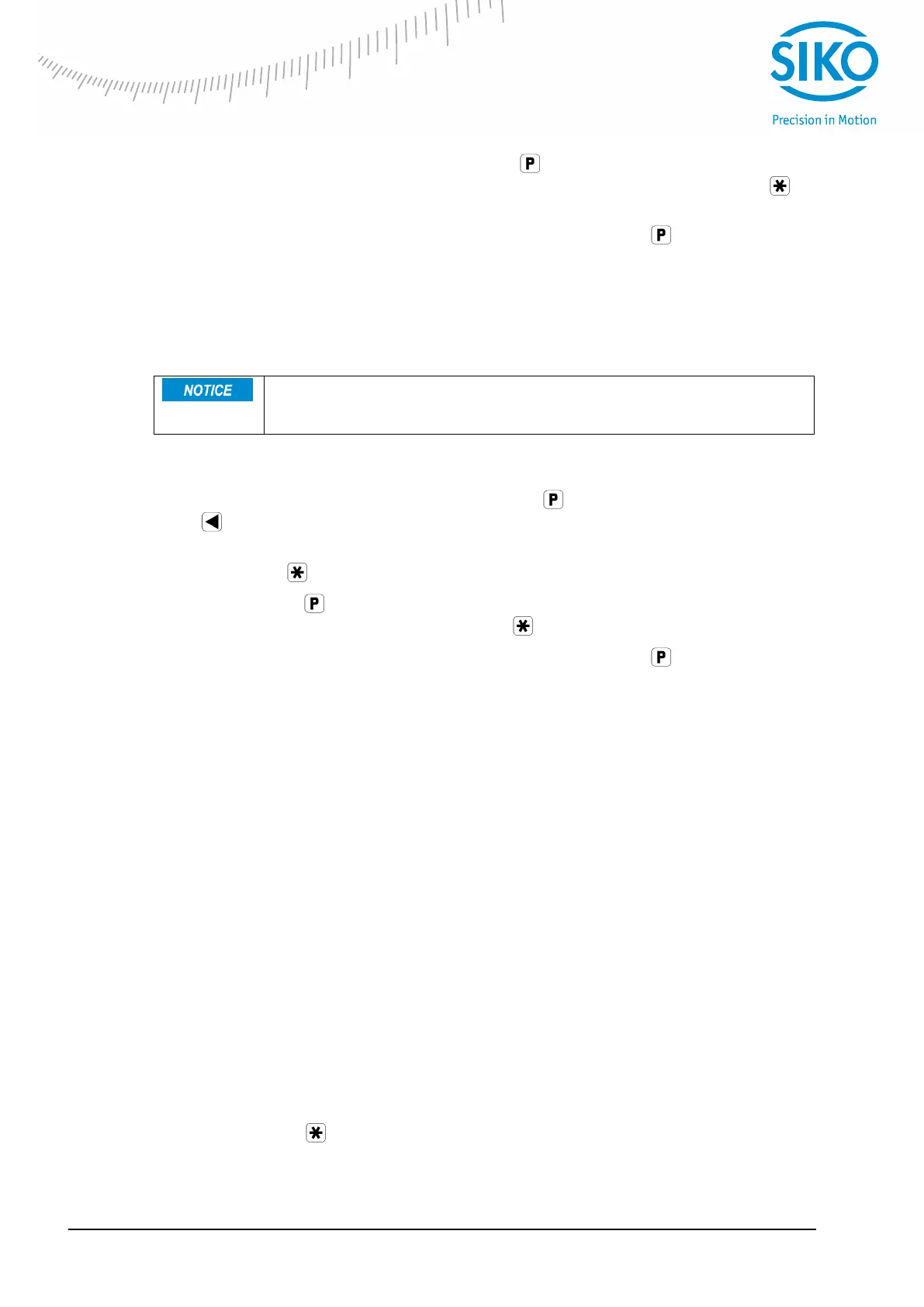MA10/4-S
Date: 21.02.2019 Page 14 of 28 Art.No. 87181 Mod. status 50/19
Change of offset value is enabled by pressing the key once again. The display then
shows the offset value, which can be changed via the two arrow keys. By pressing the
key, the value is saved and directly taken over in the display.
If no key has been pressed for approx. 30 s or if you press again key , MA10/4 will return
to display mode.
6.4 Direct input of limiting value
(Only for switching output option!)
Precondition: In programming mode menu item enabling of modification of
the limiting value (LIMIT.EN:) must be programmed to "on", but unit must not
be left in programming mode (see chapter 4 'To leave programming mode').
If the limiting values must be chanded frequently in the application, there is the possibility to
directly call up the input of limiting values in the input mode.
Change of the limit values is enabled by pressing the key, with subsequent pressing of
the key (within 1 sec.).
The display then shows the upper limit value, which can be changed via the two arrow keys.
By pressing the key, the changed value is saved.
After pressing key once again, the display shows the lower limit value, which also can be
changed via the two arrow keys. By pressing the key, the changed value is saved.
If no key has been pressed for approx. 30 s or if you press again key , MA10/4 will return
to display mode.
7 Referencing / Calibration
(Not speed!)
The display must always be referenced/ calibrated:
before the first use of the measuring system.
if the actual value memory (STO:) was programmed to 'off' (not SSI).
in case of a displacement during power failure (not SSI).
During reference/calibration the counter is set to the programmed reference/calibration value (+
offset value). The display can thus be zeroed, if reference/calibration and offset value were
previously programmed to 0.
7.1 Manual referencing / calibration
Manual reference/calibration can either be made by:
activating a reference/calibration switch according to its function, i. e. RFS/CAL to ground.
Menu item 'TRS:' must be programmed to "hand".
or by pressing key . Therefore menu item 'RESET:' must be programmed to "on", "del.1s"
or "del.3s".
