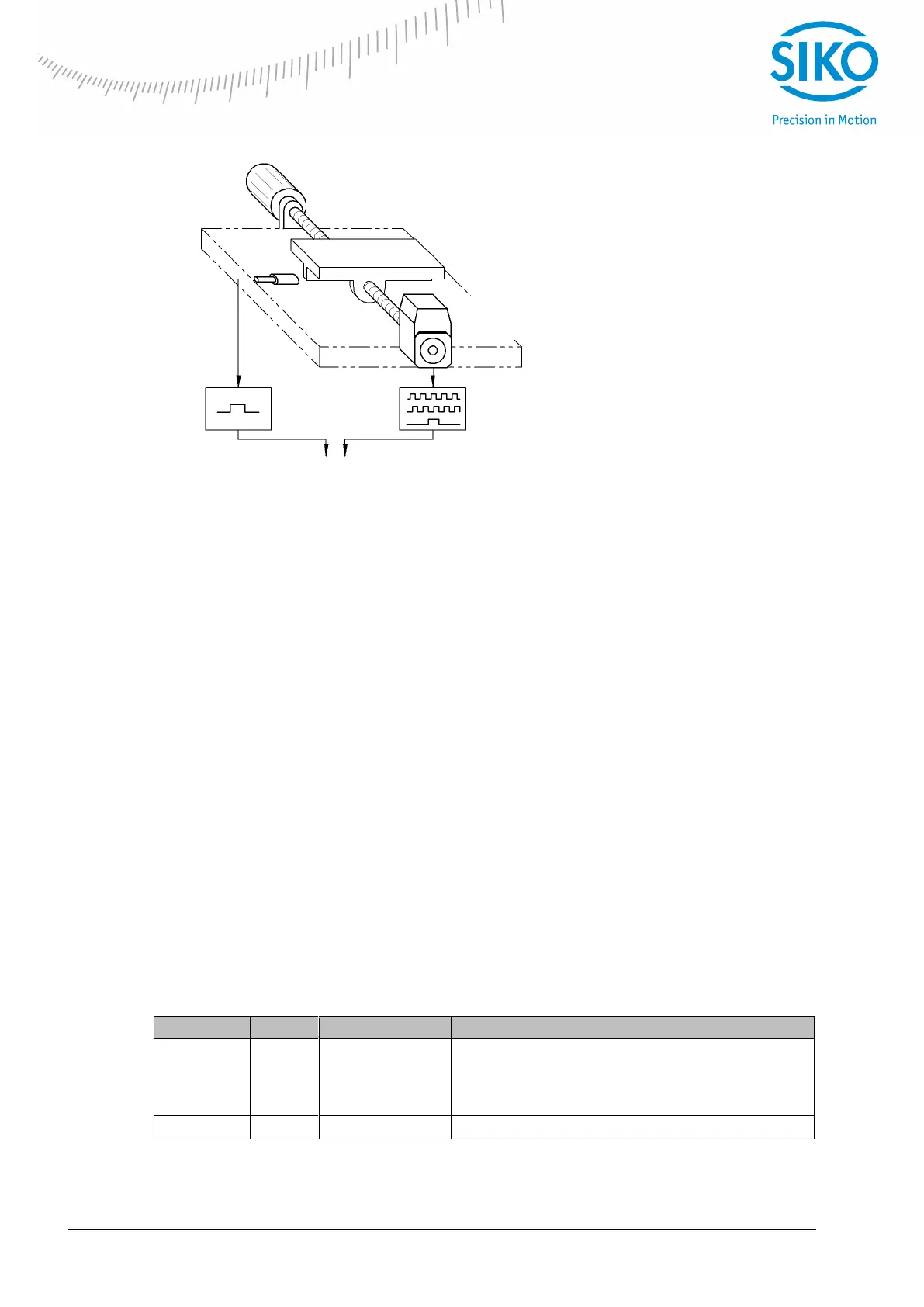MA10/4-S
Date: 21.02.2019 Page 16 of 28 Art.No. 87181 Mod. status 50/19
Fig. 3: Referencing setup
8 Serial Interface
(Only for interface option!)
Data can be exchanged with a PC via the serial interface of the MA10/4: Two different protocols
are used depending on the MA10/4 version (standard protocol or SIKONETZ3).
8.1 Standard protocol
Menu item 'BAUD:' must be programmed on "2400", "4800", "9600" or "19200".
The MA10/4 can be operated directly on a PC or terminal via the serial interface.
Parameter: 2400 ... 19200 baud, no parity, 8 bits, 1 Stop bit, no handshake
Data code: ASCII
Value range: 2/3 Byte: 0 ... 65536 / 0 ... ±2
23
The transmission functions generally so, that the PC (or terminal) sends Capital Letters, if
necessary with additional parameters. The MA10/4 transmits its answer with automatic Carriage
Return <CR>.
Input: Lower and upper cases are accepted (ASCII).
Output: All response telegrams are completed with a CR (hex 13), except for the 'W' and "K"
commands.
"xxxxxx>"
"xxxxxxxxxxxx>"
"xxxxxx>"
Unit type/ software version
x=0: hardware version
x=1: software version
x=2: unit type (INC, SSI...)
Incremental card of the MA10/4
