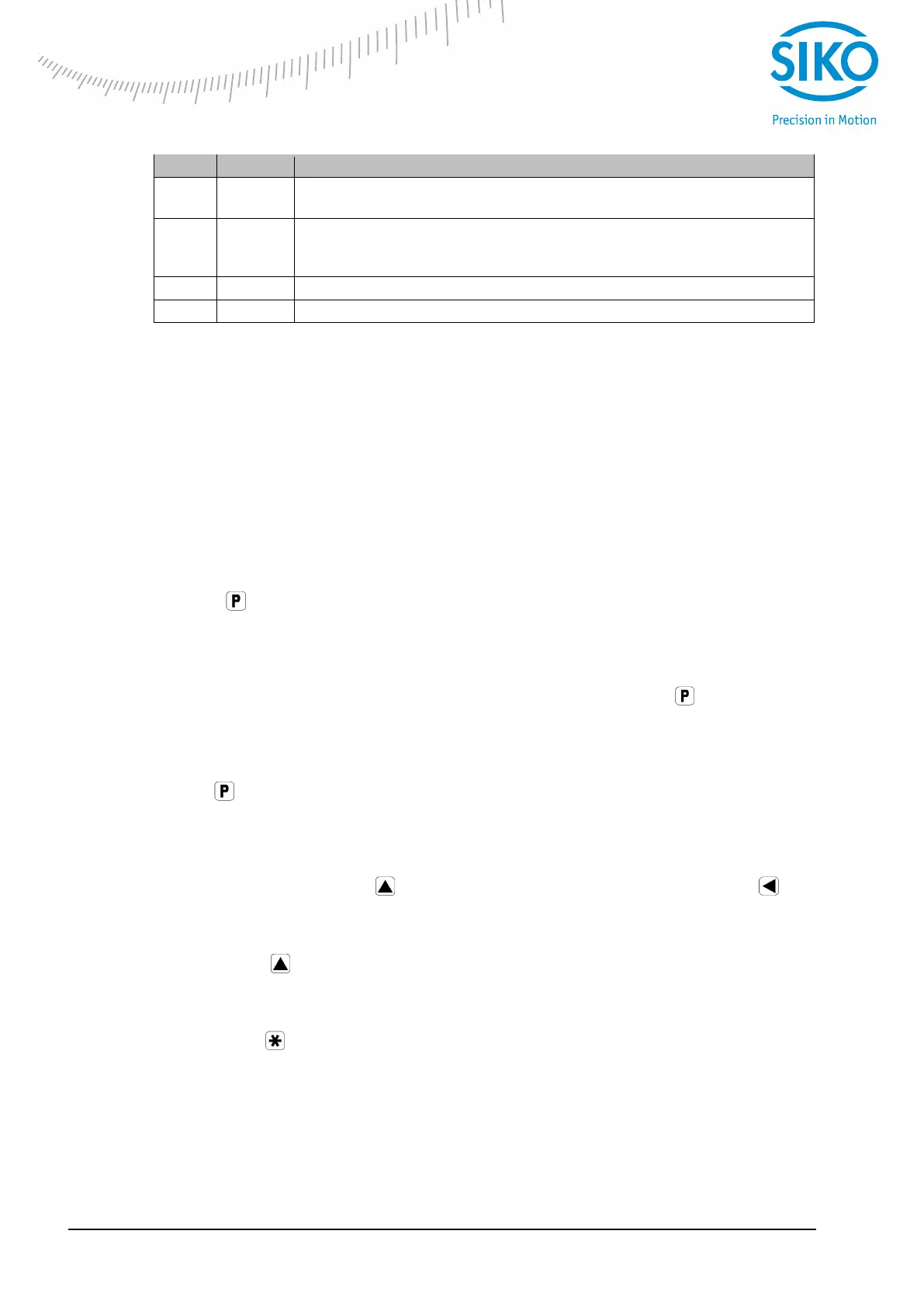MA10/4-S
Date: 21.02.2019 Page 5 of 28 Art.No. 87181 Mod. status 50/19
incremental measure as well as exceeding of the limiting value is active,
this will be displayed alternately.
Lower limiting value exceeded (only for output circuit option). If
incremental measure as well as exceeding of the limiting value is active,
this will be displayed alternately.
Measured value; negative values are displayed by "-" on position 2.
Unit of measure (programmable)
4 Programming mode
The display is delivered ex factory with default settings. Normally programming is only
necessary at initial installation. Parameters can be modified and checked at any time. They are
stored in a non-volatile memory. For designation, function and selectable values see chapter 5.
To change and control parameters
For parameter modification enter into programming mode.
To enter into the programming mode
Press key for at least 5 s (pre-programmed) or for the period programmed under P-KEY
delay.
To leave programming mode
Automatically, if no key has been pressed during approx. 30 s, or press key until the end of
the parameter list is reached.
To scroll parameter information
Use key .
Input of numerical values
For numerical values the smallest decade flashes first. The numerical value of the flashing digit
can be updated by pressing the key. The next digit can be accessed by pressing the key.
Changing given selection
By means of the key.
Accepting/ saving the changed value
By pressing the key, the message "speichern..." will be displayed for a short while.
