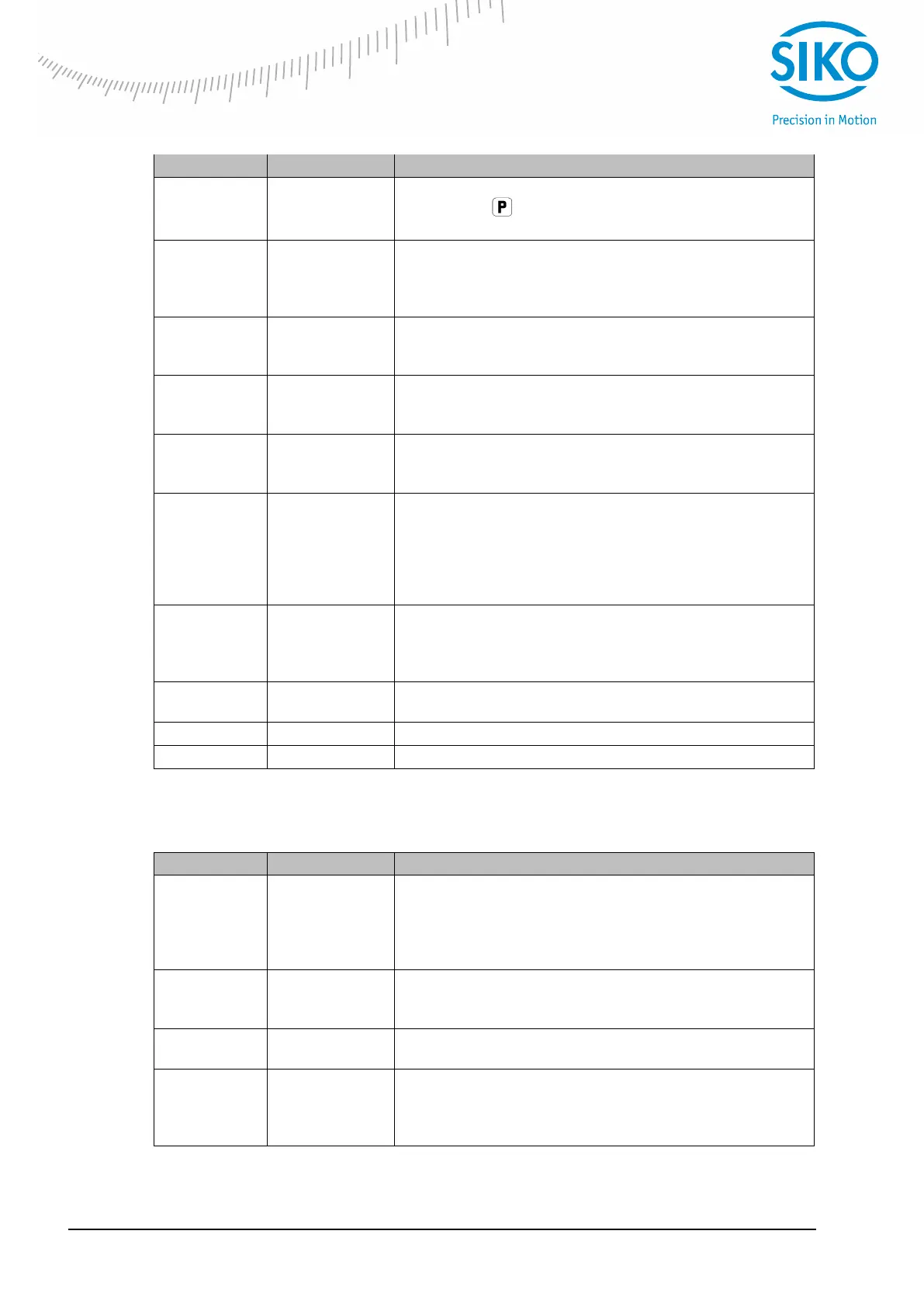MA10/4-S
Date: 21.02.2019 Page 11 of 28 Art.No. 87181 Mod. status 50/19
Programming keys delay
Delay of key when switching from input to
programming mode.
2400, 4800,
9600, 19200,
SIKON.3,
SCHALT
Interface's baud rate
'SCHALT' must be programmed for switching outputs,
'SIKON.3' for SIKONETZ3.
Address setting for SIKONETZ3
Menu item will be displayed only if 'SIKON.3' is
programmed for 'BAUD:'.
For switching output: Input of the upper switching point
Menu item will be displayed only if 'SCHALT' is
programmed for 'BAUD:'.
For switching output: Input of the lower switching point
Menu item will be displayed only if 'SCHALT' is
programmed for 'BAUD:'.
Enabling of modification of the limiting value
Menu item will be displayed only if 'SCHALT' is
programmed for 'BAUD:'. Possibility of input/ modification
of the upper and lower limiting values in the input mode.
'off' Modification of limiting values disabled in input mode.
'on' Modification of limiting values enabled in input mode.
--, U/Sek,
U/Min, m/Sek,
mm/S, m/Min;
mm/M
Unit of measure
Choice of the measurement unit to be displayed on
positions 8-12 (see chapter 3 Display description).
Display angle
Here, the contrast of the LC display can be set.
Code input: for service only
Code input: for service only
5.4 Number of pieces version
ger or deu
(German)
eng (English)
Language
To choose the language in which the menu items are to
be displayed.
Attention! The term "SPRACHE" will be displayed first in
German.
up (upwards)
down
(downwards)
Counting direction of the number of pieces.
Calculating faktor
Freely selectable value, which influences the display.
Reference point for the measuring system
Absolute datum point of the measuring system. This value
is set after system reference accord. to chapter 7. Thus,
the count of the counter can be set to a desired value.
