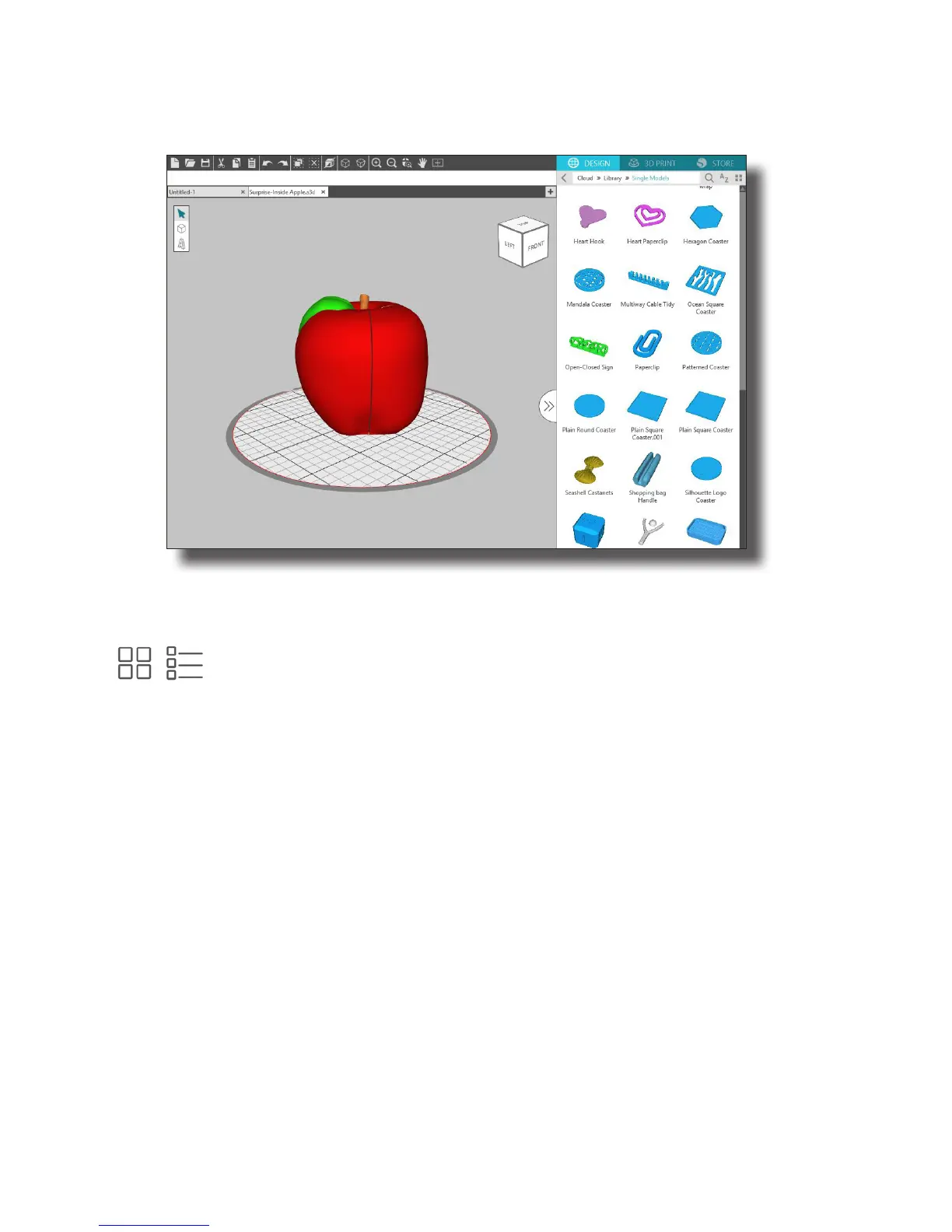Getting Started with Silhouette Alta®
10
Browsing Designs
Click the Silhouette Cloud panel to view the Silhouette designs you have on your computer. The
Silhouette Alta® includes 25 free designs to help you get started. Connect your Alta to your computer
and register your machine to get your 25 free designs.
Sign in to your Silhouette account to open your library. Click on the Library folder and then the folder
titled “Free Designs” to view all 25 designs included with your machine.
Use the View as Icons button and View as List button near the top right-hand side of
the window to change the view of your designs in the right panel.
One great feature of the Silhouette 3D® software is that you can import designs from any third-party
sources as long as the designs are in a compatible file format (i.e. .STL and .OBJ). There are many
third-party websites online that offer 3D designs for you to use. Just make sure you comply with the
appropriate product licenses that are listed when you download the file.
