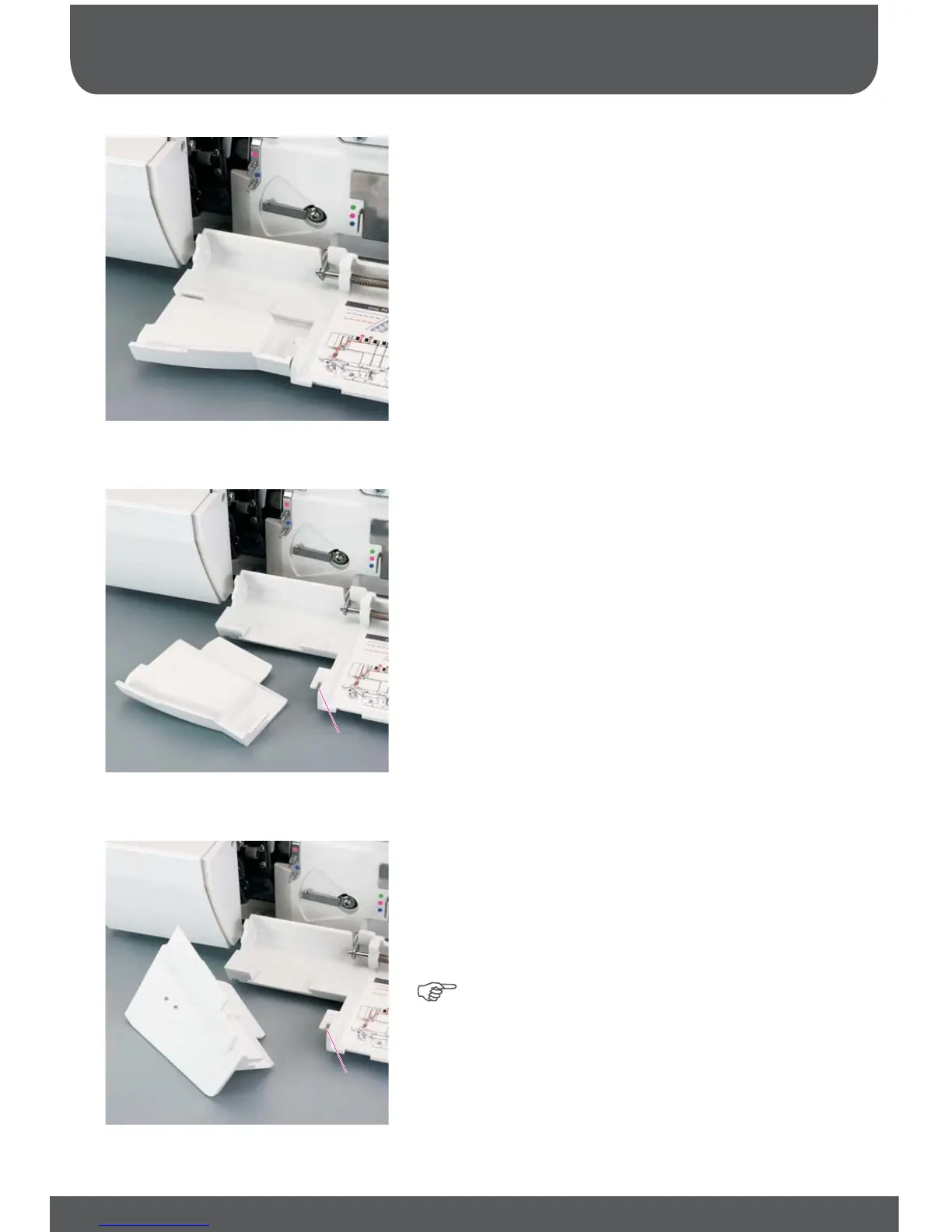To insert, place the knife guard under latch A and
push down into the front cover guides.
Remove the trim catcher and open the front cover.
Pull the knife guard up and off.
31
Remove knife guard
Important notes on sewing with the top cover stitch
Sewing table The sewing table is marked with various
measurement units. The fi gures at the top are
centimeters, those at the bottom represent inches.
Please Note: The sewing table (accessory) is
attached in the same way.
A
A