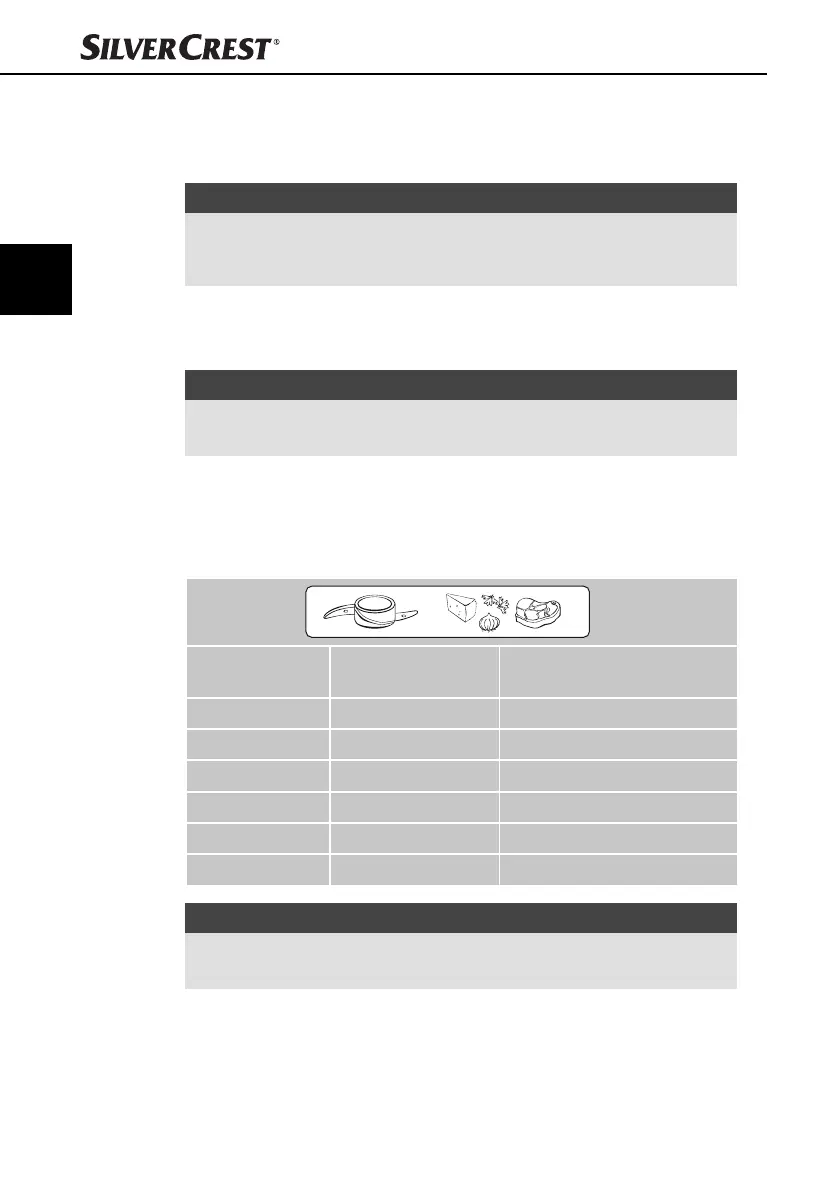70
SKM 500 A1
GB
MT
4) Start kneading for 20 seconds by turning the speed regulator p to setting 1,
then increasing the speed to setting 2 for about 1 minute.
5) The normal processing time for kneading is 30 - 180 seconds.
NOTE
► If you wish to add ingredients during the kneading process, add them via
the fi
lling shaft
2!
The appliance stops if the lid 3 is opened!
Using the cutting knife
Food, such as onions or meat, can be chopped up with the cutting knife t.
NOTE
► Do not attempt to mix liquids with the cutting knife t. They will overfl ow or
spr
ay out. Always use the blender for liquids!
1) Insert the cutting knife t as described in the chapter “Assembly”.
2) Cut the ingredients into pieces of approximately 2 - 3 cm.
3) Pour the ingredients in. Do not exceed the quantities specifi ed in the follow-
ing table.
INGREDIENT
MAX.
AMOUNT
SPEED
Bread max. 100 g Level 1 - 2
Cheese max. 200 g Level 1 - 2
Meat max. 500 g Level 1 - 2
Herbs max. 50 g Level 1
Garlic 150 - 300 g Pulse setting
Onions max. 500 g Pulse setting
NOTE
► The speeds given in the table are intended as reference values. These can
v
ary depending on the quality and quantity of the ingredients!