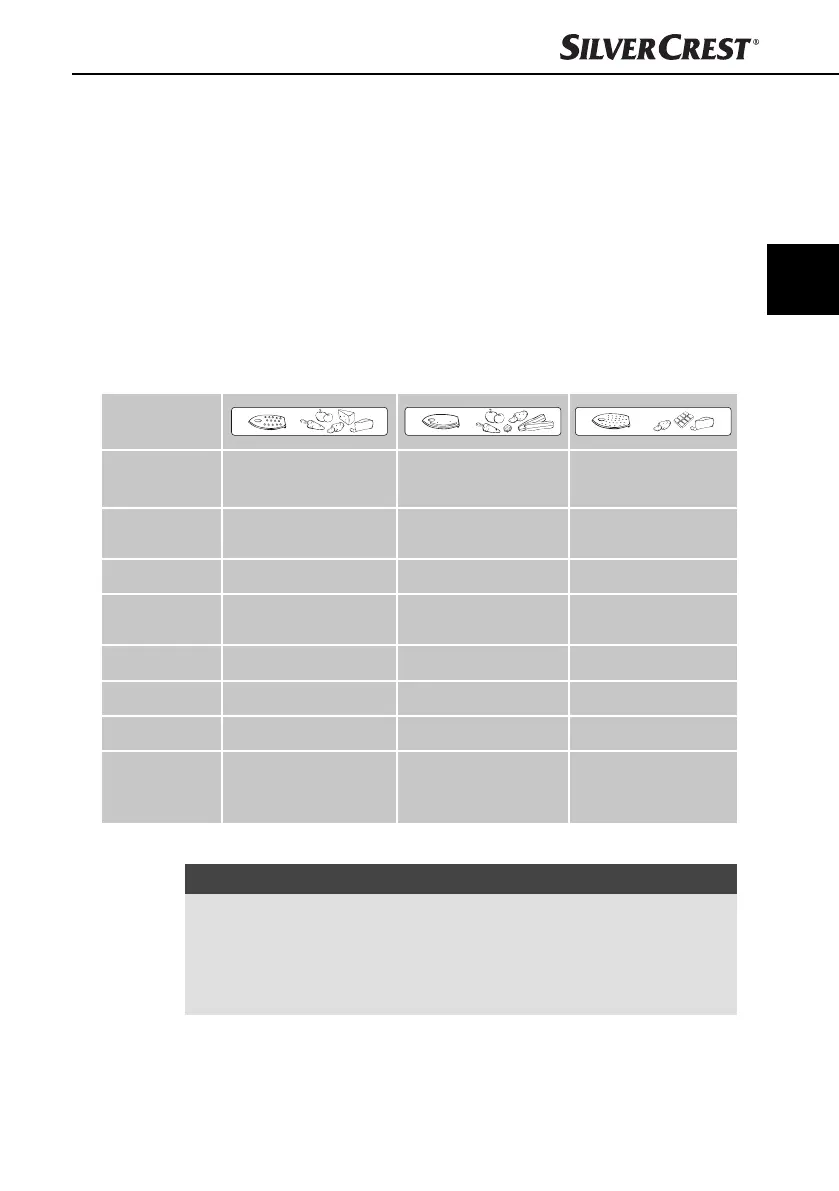73
SKM 500 A1
GB
MT
Working with the food processor
You can shred, grate or cut using the three disks 0 q w of the food processor.
1) Select the required disk and assemble everything as described in the chapter
“Assembly”.
2) Remove the pusher 1 from the fi lling shaft 2.
3) Cut the food into pieces that will easily fi t into the fi lling shaft 2.
4) Start the food processor at setting 1 by turning the speed regulator p.
5) Then gradually add the food. Push the food in using the pusher 1 without
applying pressure.
Do not exceed the quantities specifi ed in the following table.
INGREDIENT SHREDDING DISK CUTTING DISK GRATING DISK
Apples/carrots max. 500 g max. 500 g -
Parmesan max. 200 g - max. 200 g
Cucumber - max. 2 -
Potatoes max. 500 g max. 500 g max. 500 g
Onions - max. 300 g -
Chocolate - - max. 200 g
Hard cheese
(e.g. mature
Gouda)
max. 300 g - -
NOTE
► Do not prepare large quantities all at once, but in several portions. Empty
the mixing bo
wl
u each time.
► Do not allow the appliance to operate for long periods when chopping
(har
d) cheese or chocolate. Otherwise the ingredients will become too hot,
start to melt and agglutinate.