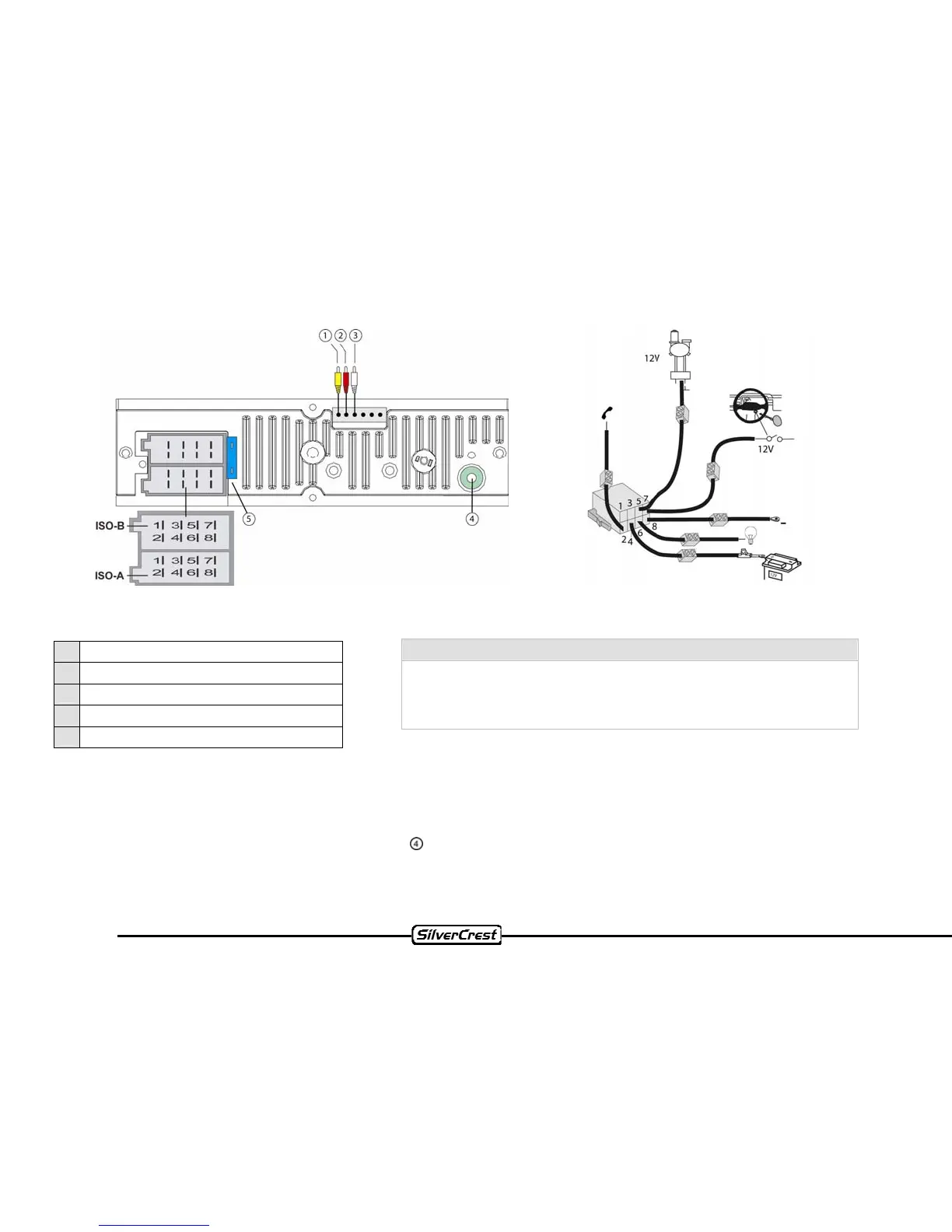10
Illustr. 8.3 Illustr. 8.4
(Cable set is not included in the scope of delivery)
8.2 Connecting the antenna
The device is designed for antennas with an impedance of 75Ω to 150Ω. To connect the antenna, plug the antenna cable into
the antenna socket of the device (black cable, socket
on the rear of the device).
Caution:
This device is distinguished by a high output level. This results in a
strong heat generation during the operation. Therefore no cables or
other components may be near the device. If their insulation melts,
there is the danger of a short circuit or fire.
1 Subwoofer output (yellow RCA jack)
2 Line out plug right (red)
3 Line out plug left (white)
4 Antenna connection
5 Fuse 15A