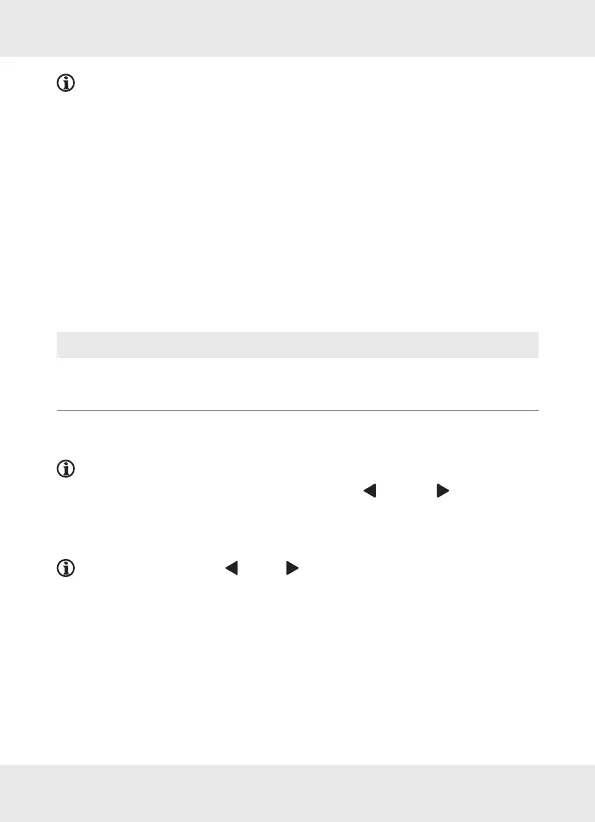25GB/IE/NI
NOTES:
The station list is automatically saved so the product does not
need to scan for DAB+ stations the next time it is switched on.
After being switched on, the product automatically starts playing
the last DAB+ station selected.
You can manually scan for DAB+ stations anytime or start an
automatic station scan (see “DAB+ station scan“).
Menu navigation using the jog dial
The jog dial [] is a control element in the form of a dial which can be
ergonomically turned/pressed using your finger.
Jog dial [] Function
Turn left (back) or right
(continue)
Set values and volume levels
Navigate through menus
Press Confirm an input/setting
NOTE: As an alternative to operation using the jog dial [], you
can also navigate through a menu using [] and [].
Confirm input/setting:
Press the jog dial [].
TIP: Press and hold [] or [] to scroll through or select e.g.
the date and time faster.