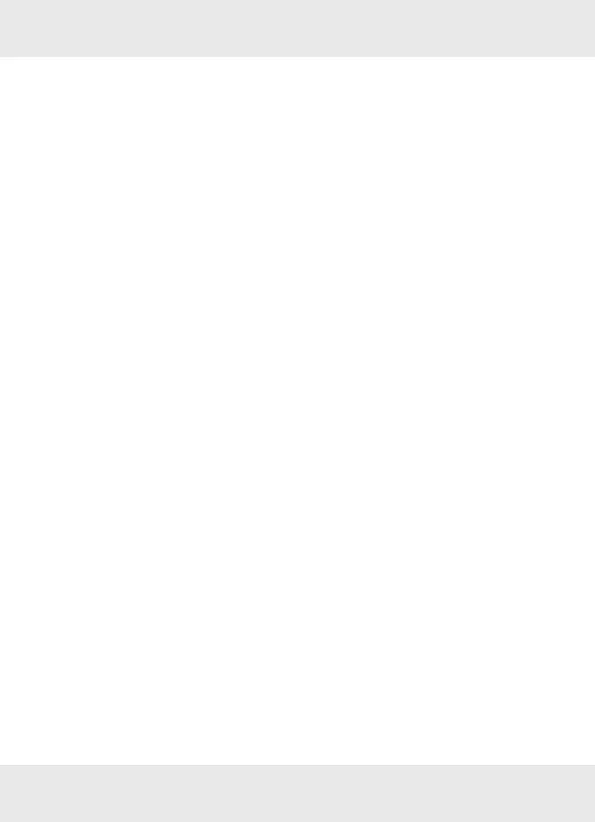36 GB/IE/NI
Setting the language
In this menu option you can choose from the following 12 languages:
Danish French Polish
Dutch German Portuguese
English Italian Spanish
Finnish Norwegian Swedish
Open the menu options: Press and hold Menu/Info [9]
for approx. 2 seconds.
Select System Settings in the menu: Turn the jog dial [] left
or right.
Confirm selection: Press the jog dial [].
Select Language in the menu: Turn the jog dial [] left or right.
Confirm selection: Press the jog dial [].
Select your preferred language: Turn the jog dial [] left or right.
Confirm selection: Press the jog dial [].
The product automatically returns to the menu options.
Return to playback mode: Repeatedly press Menu/Info [9] until
the product is in playback mode again.