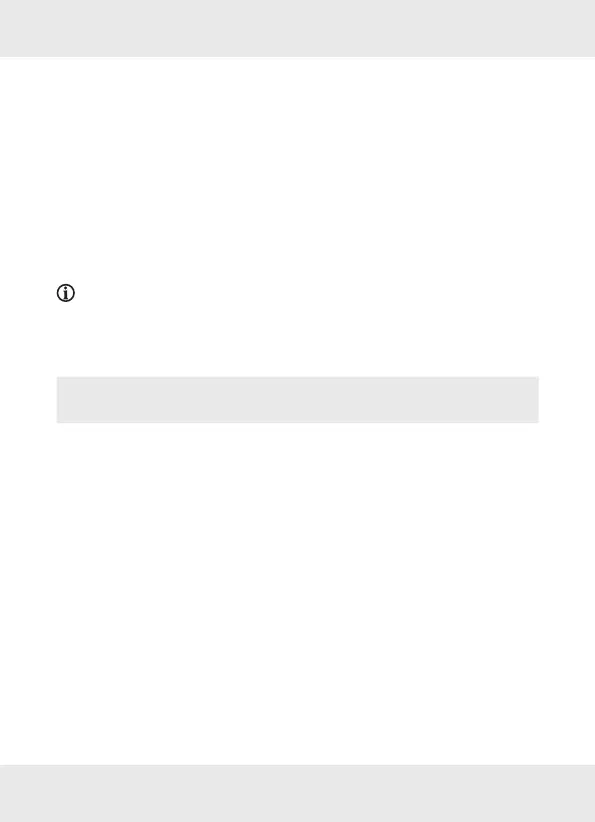38 GB/IE/NI
Navigate through the menu options: Turn the jog dial [] left or
right.
Confirm selection: Press the jog dial [].
Select your preferred settings: Turn the jog dial [] left or right.
Confirm selection: Press the jog dial [].
Return to the menu options for other settings: Press Menu/
Info [9] again.
Return to playback mode: Repeatedly press Menu/Info [9] until
the product is in playback mode again.
NOTE: If no entry is made or button pressed, the product
automatically returns to playback mode after approx. 30 seconds.
Setting the display light
Menu option Available
settings
Function
Timeout Off
10, 20,
30, 45, 60,
90, 120,
180 seconds
The light for the LCD
display [1] will dim after
this period.