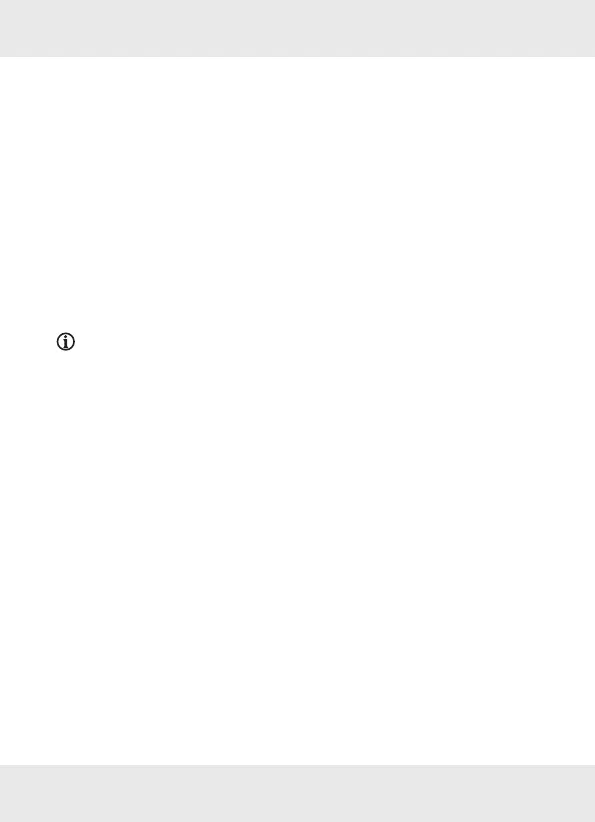48 GB/IE/NI
Confirm selection: Press the jog dial [].
Select Sleep in the menu: Turn the jog dial [] left or right.
Scroll through the available sleep timer options: Turn the jog
dial [] left or right.
Select Off.
Confirm selection: Press the jog dial [].
Setting the alarm/Snooze
The product has a dual alarm, i.e. you can set 2 different alarm times.
Verify the current time is shown correctly on the product (see “Setting
the clock“).
NOTE: The alarm can only be used on mains power.
Press Alarm [].
Select one of the 2 alarms:
– Alarm 1 []
– Alarm 2 []
Confirm selection: Press the jog dial [].