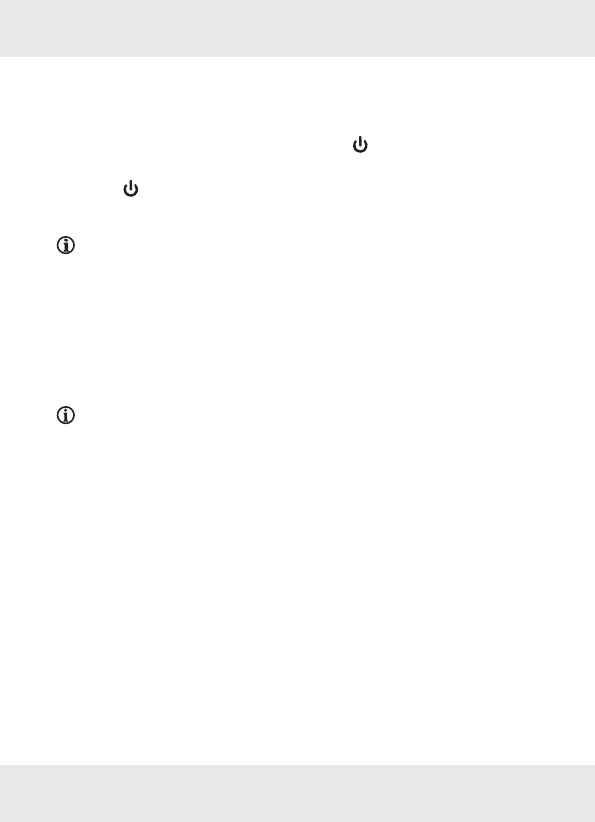26 GB/IE/NI
Changing radio modes
You can toggle between DAB+ and FM mode.
With the product in DAB+ mode, press /Mode [8] to switch to
FM mode. The LCD display [1] shows FM.
Press /Mode [8] again to return to DAB+ mode. The LCD
display [1] shows Digital Radio.
NOTE: After being switched on, the product is automatically
in the last radio mode used and starts playing the last station
selected.
Configuring the product
You can customise the product to your preferences. The various menu
options can be found under System Settings.
NOTES:
The system settings can be changed in DAB+ as well as FM mode.
If no entry is made or button pressed, the product automatically
returns to playback mode after approx. 30 seconds.
Settings which are not confirmed by pressing the jog dial [] will
be lost.