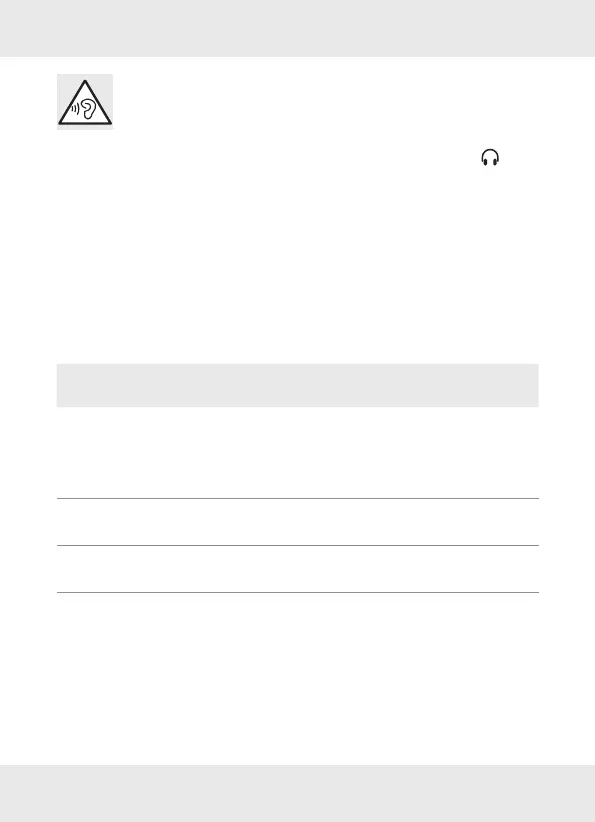55GB/IE/NI
CAUTION! Using headphones at high volume for a long
time can damage your hearing.
Plug the headphones connector into the headphones jack [4]
(3.5 mm jack). The speaker [2] automatically switches off.
Displaying information in the LCD display
You can have different types of information displayed in the LCD
display [1]. Quickly press Menu/Info [9] several times to switch
between the information displayed in the LCD display. The information
is provided by the stations. Some information may therefore not be
available for all stations.
Display
DAB+ FM
Scrolling text with additional
station information (title, artist,
news, etc.)
Scrolling text with additional
station information (station name)
Title Station type
Station type* Frequency
Frequency Stereo / Mono