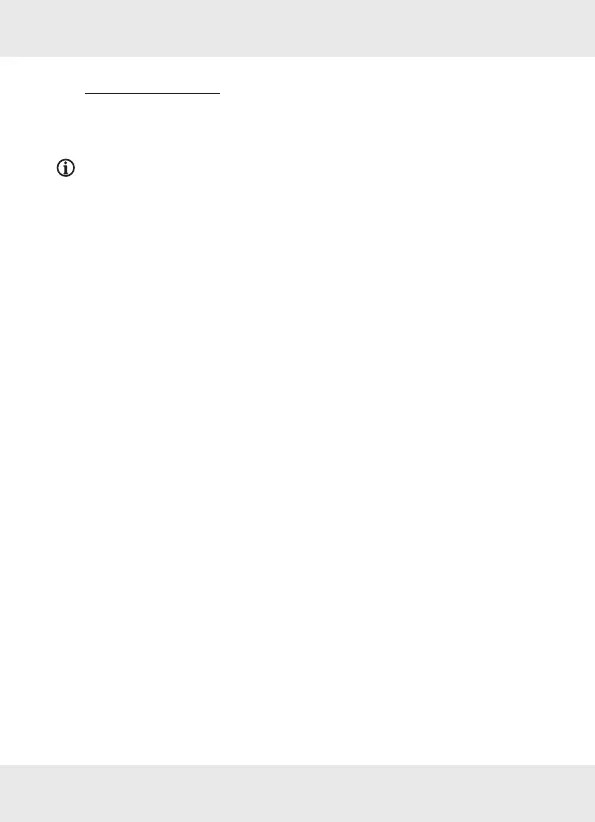57GB/IE/NI
Factory reset
You can reset the product in network operation at any time and restore
the original factory settings.
NOTE: The factory reset will erase all settings, including the
station presets and the station list.
Open the menu options: Press and hold Menu/Info [9]
for approx. 2 seconds.
Select System Settings in the menu: Turn the jog dial [] left
or right.
Confirm selection: Press the jog dial [].
Select Factory Reset in the menu: Turn the jog dial [] left or
right.
Confirm selection: Press the jog dial [].
The LCD display [1] displays the message All settings will be
restored to factory defaults! Are you sure?
Turn the jog dial [] left. Select Yes.
Confirm selection: Press the jog dial [].