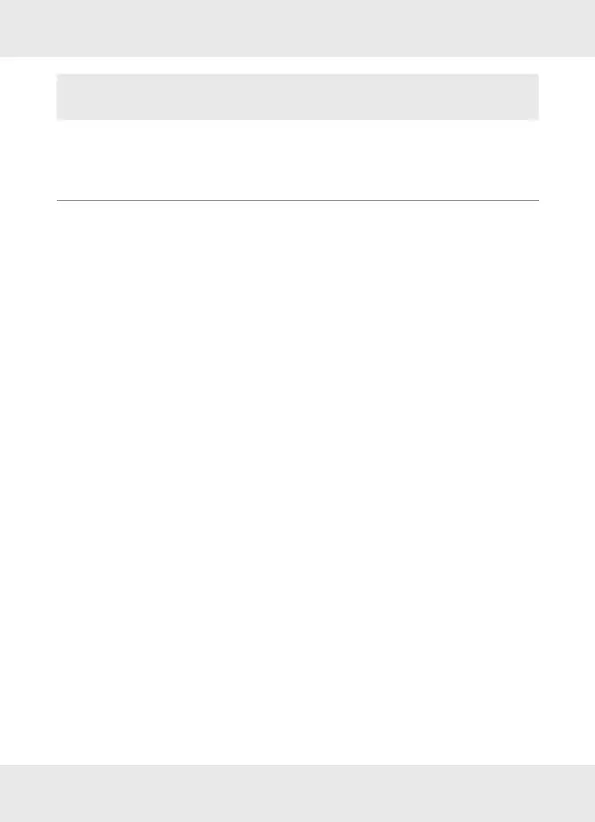39GB/IE/NI
Menu option Available
settings
Function
On Level High
Medium
Low
Brightness of LCD
display [1]
Dim Level High
Medium
Low
Brightness of LCD
display [1] in dimmed state
Open the menu options: Press and hold Menu/Info [9]
for approx. 2 seconds.
Select System Settings in the menu: Turn the jog dial [] left
or right.
Confirm selection: Press the jog dial [].
Select Backlight in the menu: Turn the jog dial [] left or right.
Confirm selection: Press the jog dial [].
Navigate through the menu options: Turn the jog dial [] left or
right.
Confirm selection: Press the jog dial [].