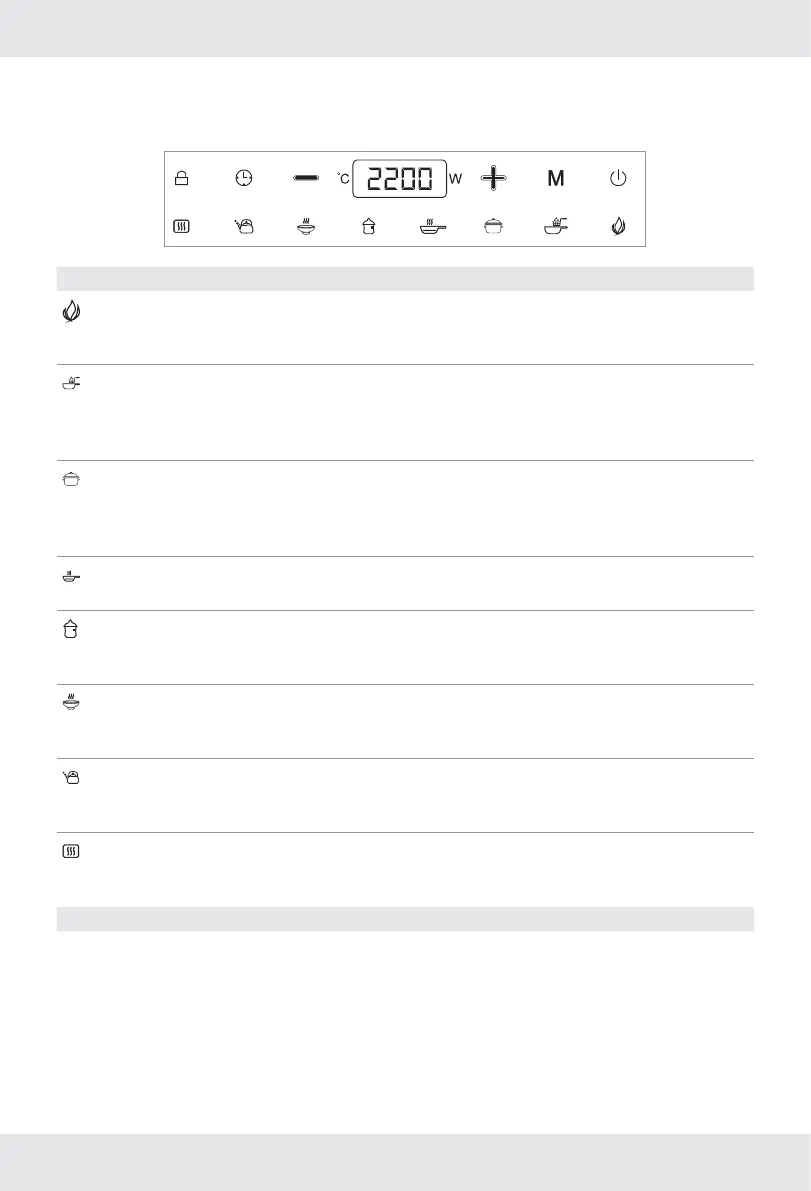15GB
z Cooking modes
Select a cooking mode: Press one of the control panel’s [] buttons. The indicator of the chosen
cooking mode lights up.
Mode
1
Description
[7]
Boost
Acceleration of the cooking process
The product runs at full power for 30 seconds, then switches back to the previous
power level, temperature or function.
[8]
Deep fry
High temperature cooking
When the temperature of the ingredients reaches the temperature level provided
by the selected mode (the highest temperature of various modes are different), the
product will switch to interval heating or stop heating.
[9]
Simmer
Brings the food to a boil, then simmers.
Once the food boils, the product reduces the power.
This protects the food from boiling over while keeping the food near the boiling
point.
[]
Stew
Continuous heating with moderate power
The basic stew function is often used for soups, stews, sauces, and braises.
[]
Milk
Continuous heating at a maximum temperature of 60 °C
Especially suited to heat milk.
Heating period: 20 minutes
[]
Soup
The product adjusts the power level to the temperature of the food and to the cooking
time.
Suited both to prepare and to warm up soups.
[]
Water
The product keeps the power level constant and high.
Suited for boiling water
Maximum heating period: 20 minutes
[]
Reheat
Continuous heating with moderate heat
Suited for warming up food and for keeping it warm without burning it.
Heating period and temperature: 2 hours at 60 °C
1
: The temperature/power can be adjusted within the adjustable power range at any time.
