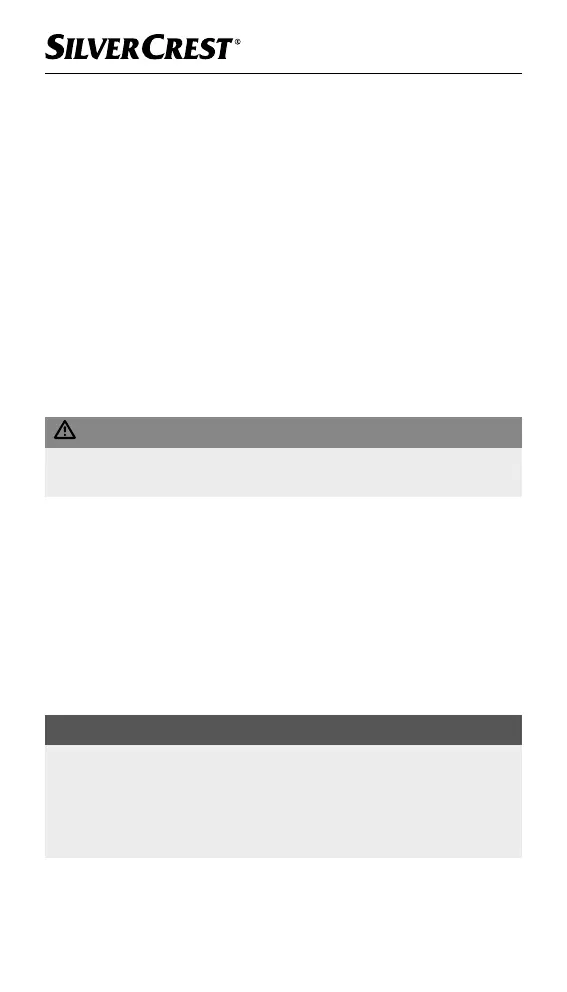■ 12
│
GB
│
IE
│
NI
SRWK 800 A1
f
Display of radio frequency/alarm time/
programme position
g
FM FM radio station is being received
h
MEMORY Radio station is stored
j
PM 12-hour display is active (PM is only shown
between 12 noon and 12 midnight when
12-hour display is activated, can be switched
to 24-hour display)
Setting up
Package contents and transport inspection
DANGER
► Do not allow children to play with packaging materials.
There is a risk of suffocation.
♦ Remove all parts of the device, the quick start guide and the
operating instructions from the packaging.
♦ Remove all packaging materials from the device.
Check the contents of the package. The following components are
included in delivery:
▯ Clock radio
▯ Quick start guide
▯ These operating instructions
NOTE
► Check the package for completeness and signs of visible
damage.
► If the delivery is incomplete or damage has occurred as a result
of defective packaging or during transport, contact the Service
hotline (see section Service).
