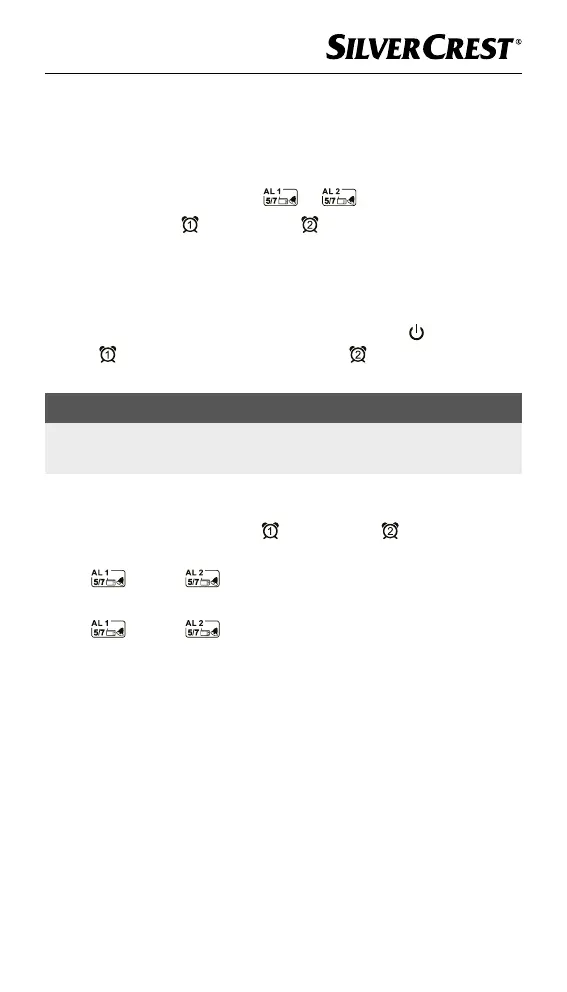GB
│
IE
│
NI
│
21 ■
SRWK 800 A1
Pausing the alarm (SNOOZE function)
♦ Press the SNOOZE/DIMMER button 6 to pause the alarm
(alarm signal or radio) for about 9 minutes. You can repeat this
up to six times. Then the alarm switches off. While the alarm is
paused, the display flashes or and SNOOZE.
♦ If you press the │‒ 5 or the │+/MEM 7 button while
the SNOOZE function is active, the function is switched off and
the alarm is no longer active.
Switching off the alarm
♦ When the alarm sounds at the set time, press the /AMS 4 or
the │‒ button 5 for Alarm 1 or the │+/MEM button 7
for Alarm 2. The alarm stops and remains off for 24 hours.
NOTE
► If the alarm is not stopped manually, the device will automatical-
ly turn off the alarm after 60 minutes.
Switching the alarm on/off
♦ In standby mode, press the │‒ 5 or the │+/MEM 7
button to switch Alarm 1 or Alarm 2 on or off:
–
and/or
and the alarm time are displayed:
The alarm is switched on.
–
and/or and the alarm time are not displayed:
The alarm is switched off.
Timer alarm (NAP function)
Using the NAP function, you can set a timer alarm that will wake you
up with an alarm signal after 1–120 minutes.
♦ Press the SLEEP/NAP │12 / 24 button
8 for about 2 seconds.
NAP and 01 appear on the display
1.
♦ Press the SLEEP/NAP │12 / 24 button
8 repeatedly to set the
alarm time between 01 and 120 minutes. After approx. 3 sec-
onds, the normal display appears again and the NAP function is
started automatically. NAP appears on the top of the display 1.
