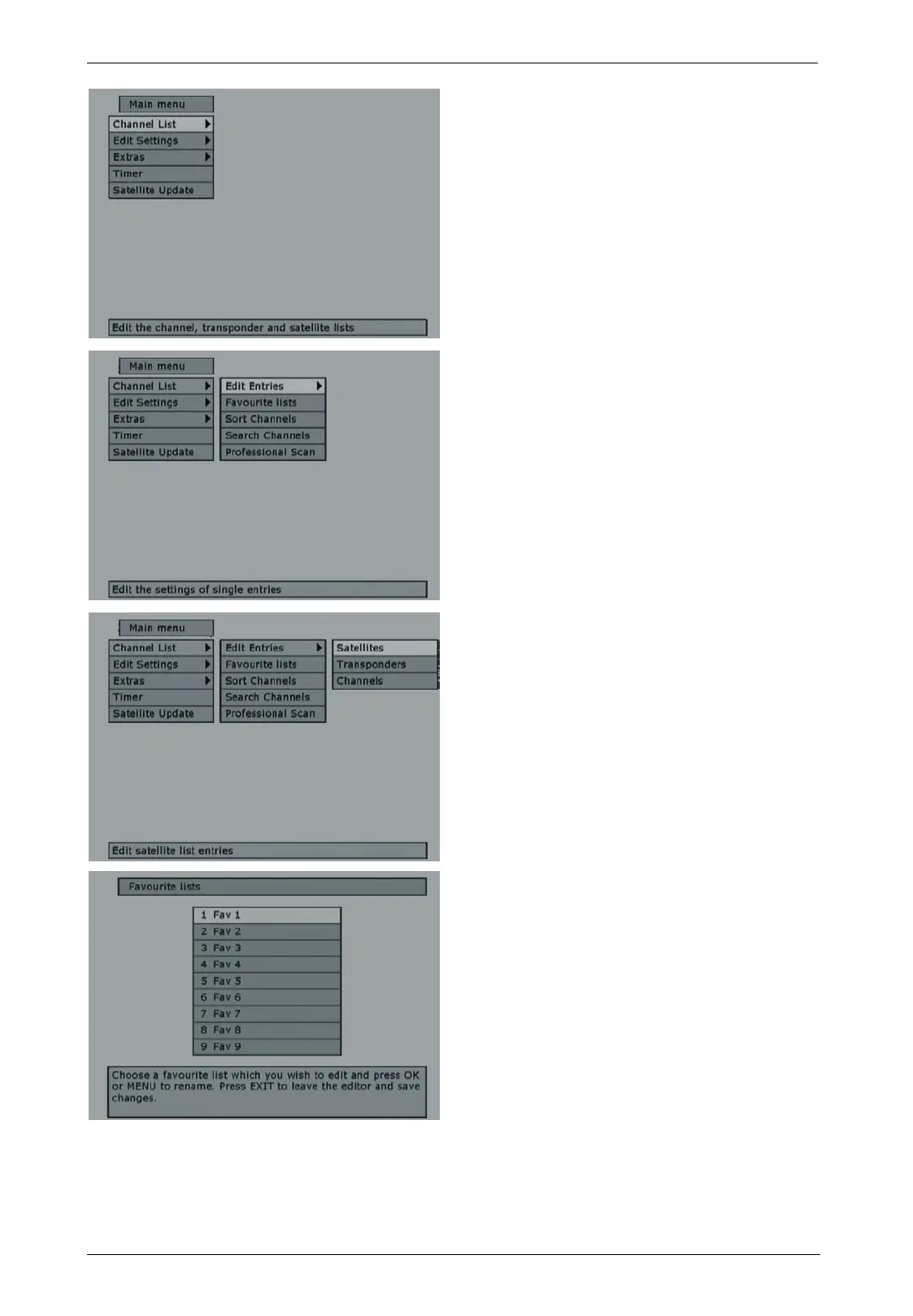Digital SD Sat Receiver SSR 576 A1
English - 12
Main Menu
Press the MENU button (42) to display the
shown menu. Here you can change the satellite
receiver settings.
Channel List
To edit the satellite, transponder, channel and
favourite lists. You can furthermore sort
channels and start a channel search.
The editing procedure is the same for both TV
and radio lists. To edit a radio list, first press the
RADIO button (36) to toggle to radio reception
before opening the OSD menu.
Edit Entries
Here you can access the "Satellites",
"Transponders" and "Channels" submenus. Only
experienced technicians should change these
settings.
When changing the configuration, please also
read the notes displayed on the OSD menu.
Favourite lists
Select the favourite list that you want to edit and
press the OK button (40) or the MENU button
(42) to rename it.