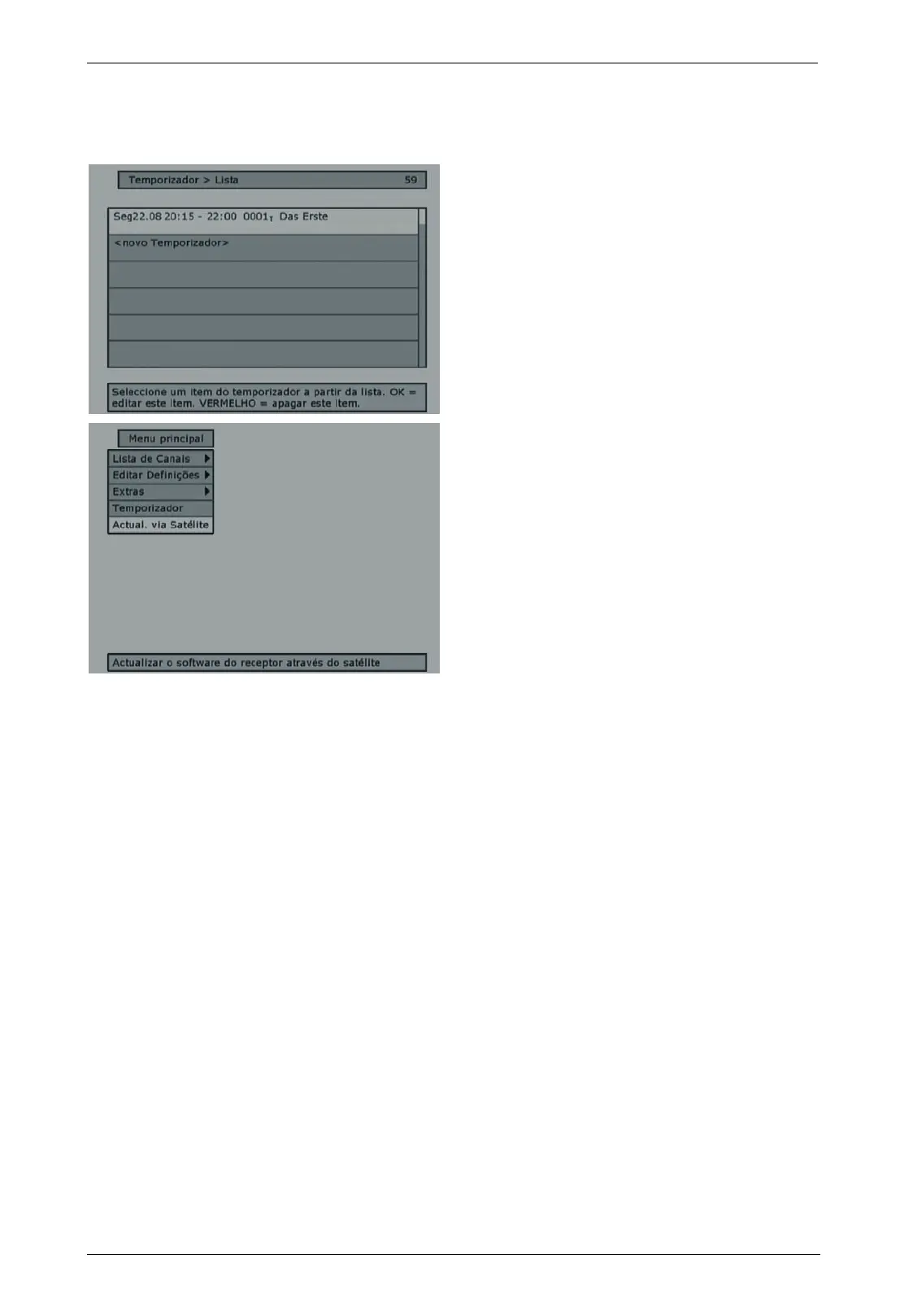Receptor de Satélite SD Digital SSR 576 A1
Português - 66
Título do EPG
Mostra o título do EPG. Se não existir título do
EPG, aparece “Nenhum”.
Depois de ter ajustado todas as definições do
temporizador, prima EXIT (39). Aparece a lista
de temporizadores onde pode verificar todos os
detalhes. Para editar um temporizador,
destaque-o e prima OK (40). Para apagar um
temporizador, prima o botão vermelho (33).
Actualizar via Satélite
O software mais actual pode ser obtido (assim
que possível) através do satélite ASTRA (19,2 º
Este). Se necessário, pode verificar se está
disponível uma actualização do software. Prima
os botões P+ (28) ou P- (30) para seleccionar
“Actualizar via Satélite” e, de seguida, prima OK
(40). A pesquisa e o carregamento do novo
software podem demorar vários minutos.