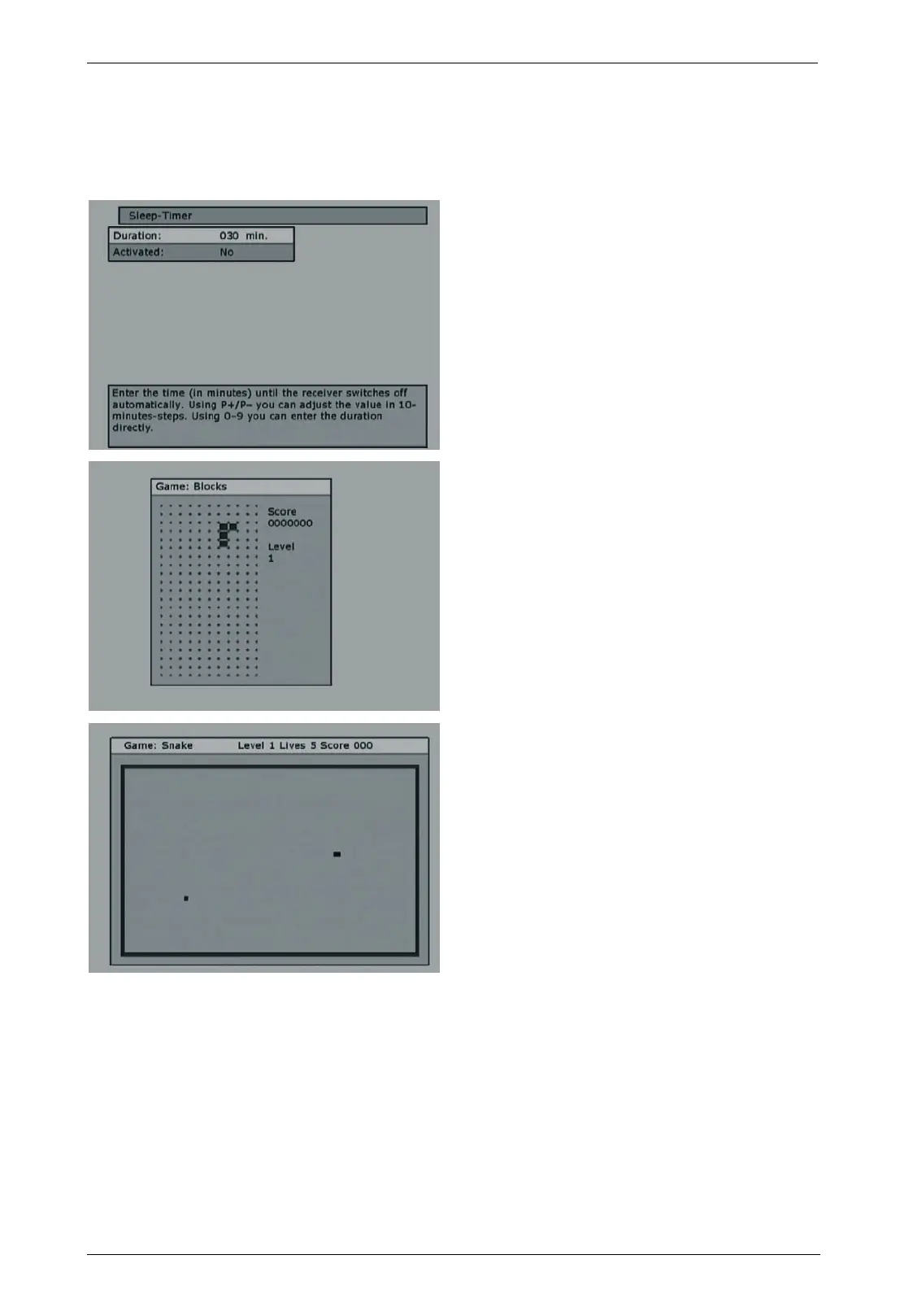Digital SD Sat Receiver SSR 576 A1
English - 26
4 Set the current position as West
limit.
5 Disable limits.
6 Recalculate the limits.
Sleep-Timer
Duration
The device goes into standby automatically after
the set time. You can press the numeric keys
(32) or the – (29) or + (41) buttons to set a time
from 1 to 180 minutes in 10-minutes steps.
Activated
Select “Yes” to enable the sleep timer or “No” to
disable it.
Game: Blocks
For your entertainment, the device provides the
"Blocks" game. Press the OK button (40) to start
the game.
Game: Snake
For your entertainment, the device provides the
"Snake" game. Press the OK button (40) to start
the game.