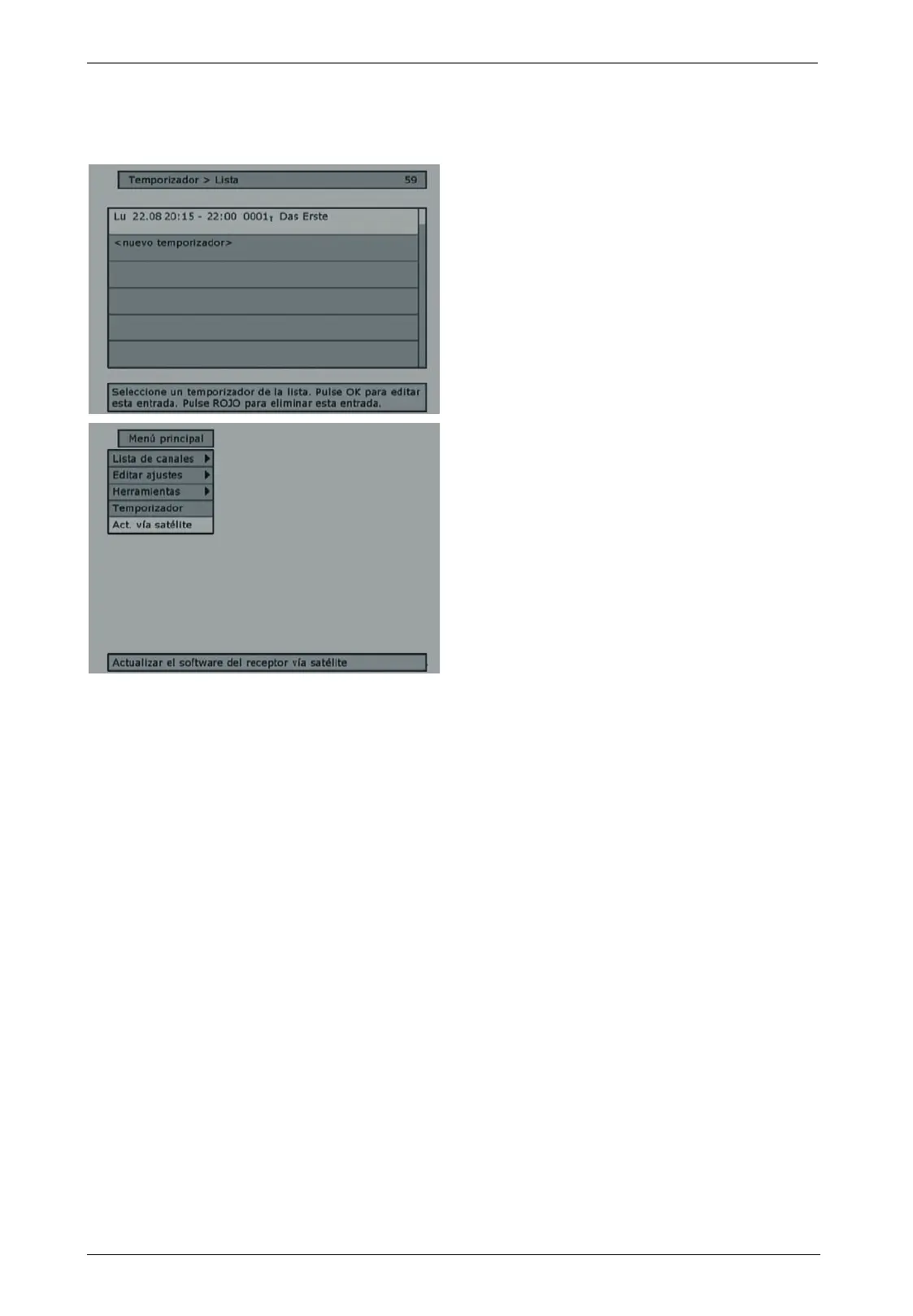Receptor digital SD para satélite SSR 576 A1
Español - 30
Título EPG
Muestra el título obtenido por EPG. Si no se
detecta ningún título EPG, aparecerá “Sin”.
Cuando haya terminado de ajustar todos los
temporizadores, pulse el botón EXIT (39).
Aparecerá una lista de temporizadores en la
que podrá verificar todos los detalles. Para
editar un temporizador, márquelo y pulse el
botón OK (40). Para eliminar un temporizador,
pulse el botón [Rojo] (33).
Actualizar vía satélite
La versión más reciente del software se puede
obtener (tan pronto como esté disponible) del
satélite ASTRA (19,2° Este). Si fuera necesario,
también puede comprobar si hay
actualizaciones de software disponibles. Pulse
los botones P+ (28) o P- (30) para seleccionar
la opción “Actualizar vía satélite” y pulse el
botón OK (40). La búsqueda y descarga puede
tardar unos minutos.