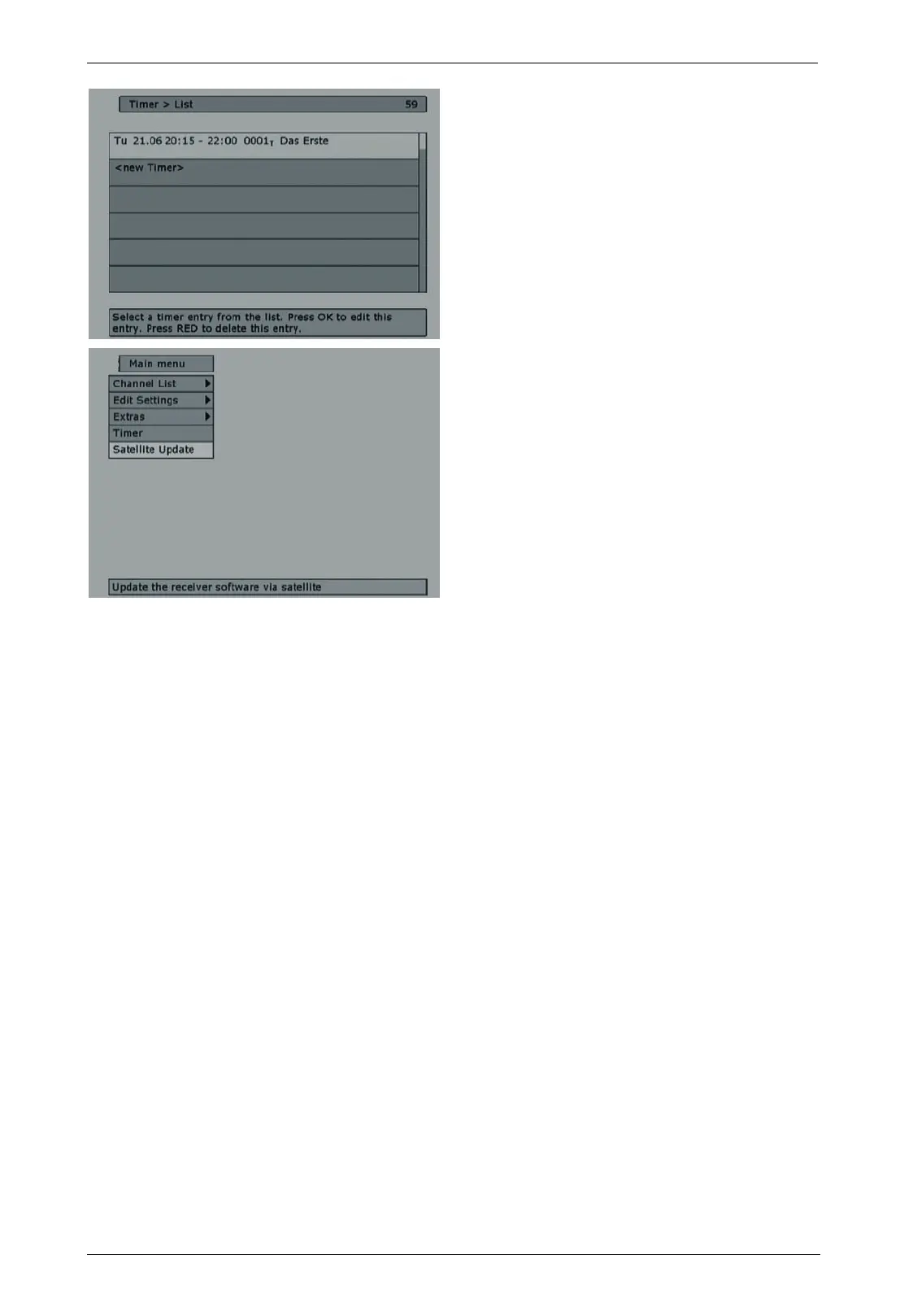Digital SD Sat Receiver SSR 576 A1
English - 28
After you have adjusted all timer settings, press
the EXIT button (39). You will see the timer list
where you can double-check all details. To edit a
timer, highlight it and press the OK button (40).
To delete a timer, press the [Red] button (33).
Satellite Update
The most up-to-date software can be obtained
(as soon as available) via the ASTRA (19.2°
East) satellite. If necessary, you can check if any
software update is available. Press the P+ (28)
or P- (30) buttons to select "Satellite Update"
and then press the OK button (40). Searching
and loading may take several minutes.