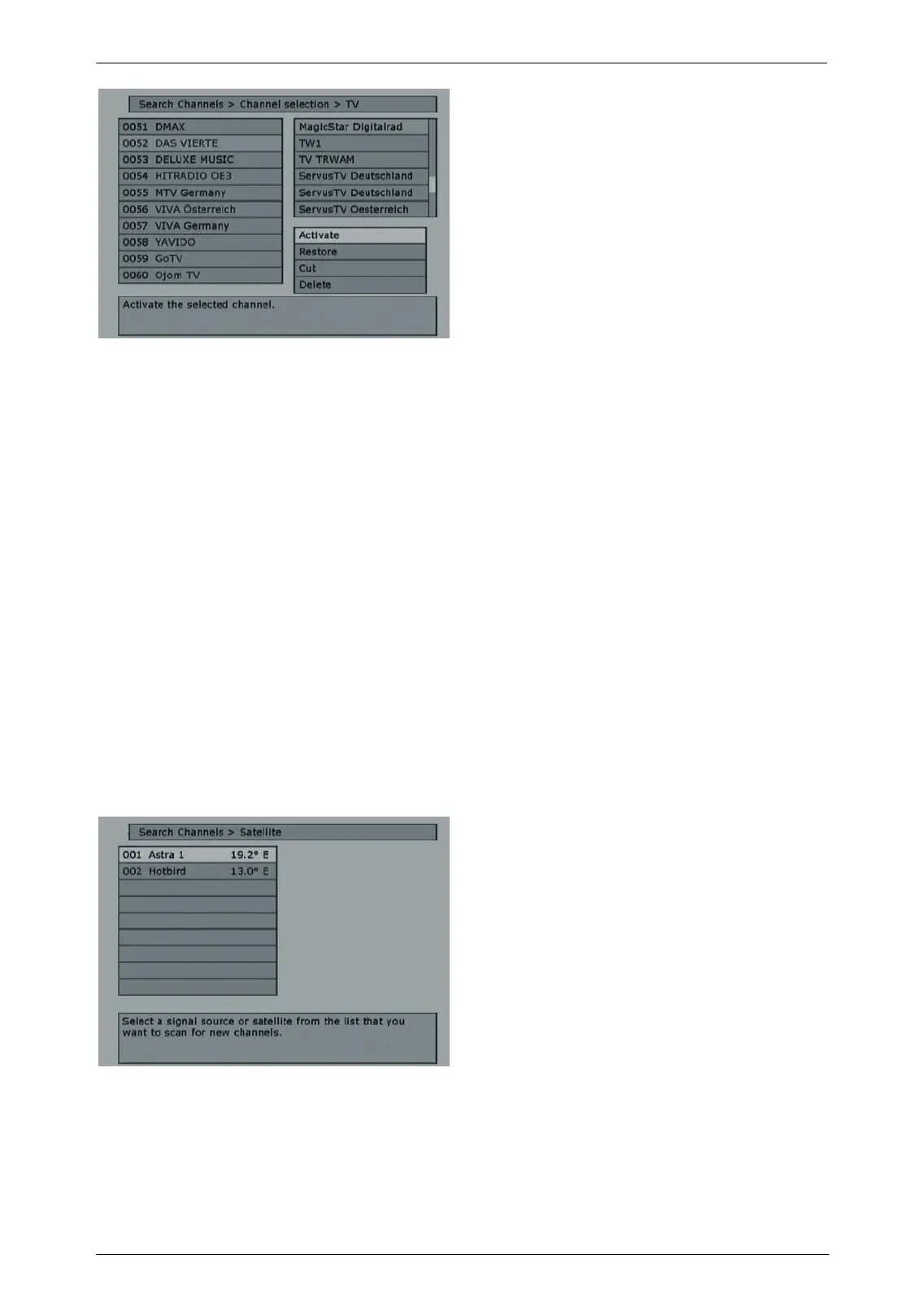Digital SD Sat Receiver SSR 576 A1
English - 17
To edit the channel list (left-hand list) press the
SWAP button (37) to select it. Next select the
desired channel and then press the OK button
(40). Here you can choose one of the following
options:
Activate To view the selected channel.
Restore To avoid updating the selected
channel. Any updated channels
will be highlighted in green on
the channel list.
Cut Cuts the selected channel from
the channel list. The cut channel
will be moved to the right-hand
list. Any subsequent channels
will move up to the empty
position.
Note: Only channels that are
located before the next
<unused> position will move up.
All channels located after the
<unused> entry will not change.
Delete Deletes the selected channel
from the channel list. The erased
channel will be labelled
<unused> in the channel list.
Therefore the numbering of the
remaining channels will not vary.
To finish editing, press the EXIT button (39). If
you have made any changes, a corresponding
prompt will appear. Press the OK button (40) to
save, press SWAP (37) to cancel without saving
or press EXIT (39) to continue editing the list.
Professional Scan
To scan one specific transponder, all available
transponders or all saved transponders. Select
the satellite that you want to scan for new
channels and press the OK button (40).
This window will only show activated satellites. If
you have only one satellite activated, this
window will not appear. You can activate your
satellite from the Edit Settings | Satellite Systems
menu. For more information, see page 23.