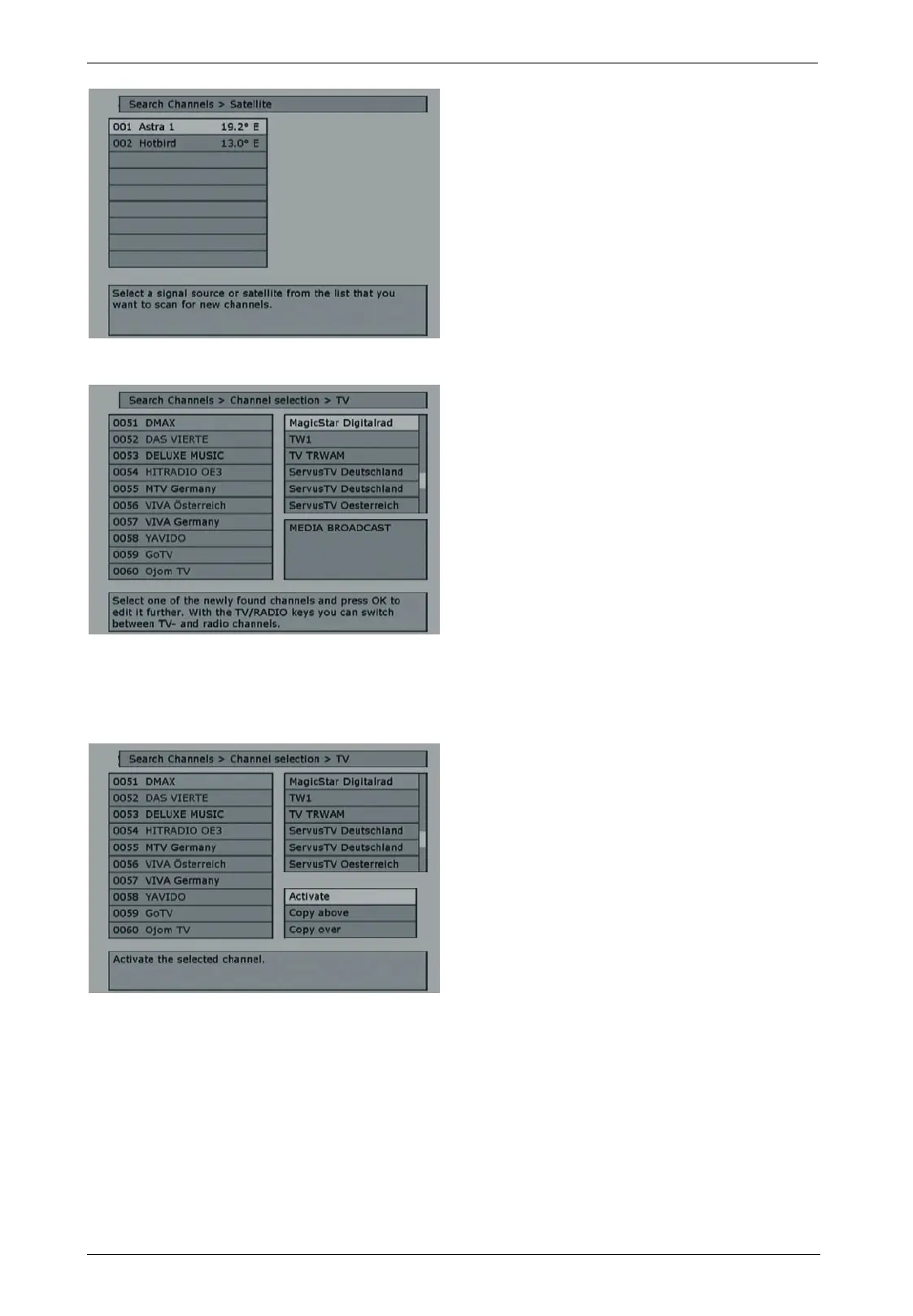Digital SD Sat Receiver SSR 576 A1
English - 16
Search Channels
To perform an automatic search for all
transponders of a satellite. Select the satellite
that you want to scan for new channels and
press the OK button (40). This window will show
any activated satellites only. If you have only
one satellite activated, this window will not
appear. You can activate your satellite from the
Edit Settings | Satellite Systems menu. For more
information, see page 23.
Wait for the channel search to finish. To skip a
transponder that you don't want to scan, press
the OK (40) button.
After the channel search has finished, the
existing channel list will appear on the left and
the newly found channel will appear on the right.
If the channel list was empty when starting the
channel search, all found channels will be added
automatically to the channel list. Press SWAP
(37) to toggle between the two lists. Any updated
channels will be highlighted in green in the left-
hand channel list. The bottom-right window
shows information about the marked channel,
such as Bouquet and the encryption. Please
note that information is not available for all
channels. You can show or hide this window by
pressing the INFO button (31). Press the TV (24)
or RADIO (36) button to toggle between TV and
radio channels.
To edit the newly found channels (right-hand
list), select the desired channel and then press
the OK button (40). Here you can choose one of
the following options:
Activate To view the selected channel.
Copy above To copy the selected channel in
the channel list above a specific
channel. This will move the other
channels downwards.
Copy over To copy the selected channel in
the channel list over a specific
channel. This will overwrite the
existing channel in the channel
list.