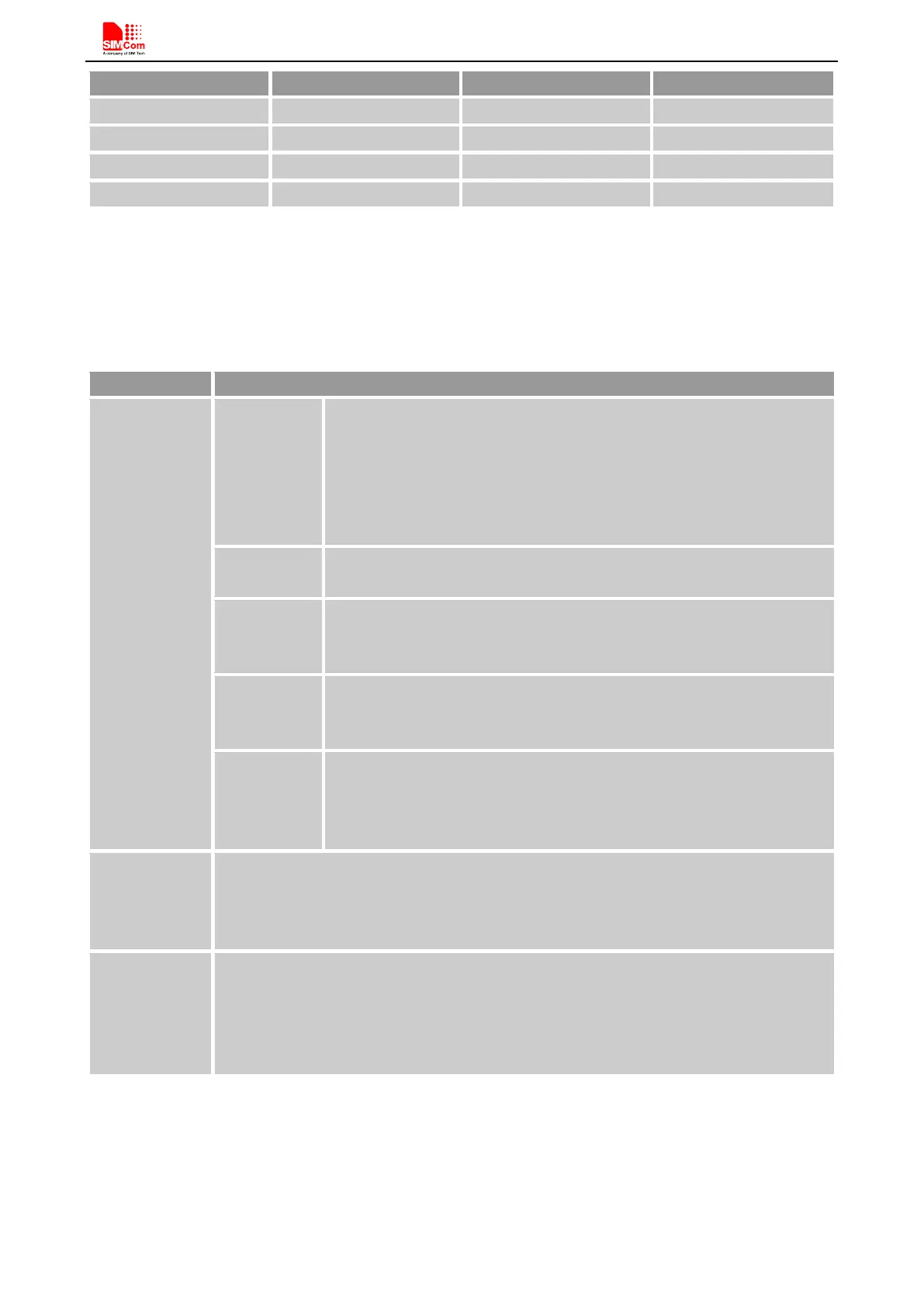Smart Machine Smart Decision
SIM800C_Hardware_Design_V1.00 11 2014-10-30
2.3. Operating Mode
The table below summarizes the various operating modes of SIM800C.
Table 4: Overview of operating modes
Module will automatically go into sleep mode if the conditions of sleep
mode are enabling and there is no on air and no hardware interrupt (such as
GPIO interrupt or data on serial port).
In this case, the current consumption of module will reduce to the minimal
level.
In sleep mode, the module can still receive paging message and SMS.
Software is active. Module is registered to the GSM network, and the
module is ready to communicate.
Connection between two subscribers is in progress. In this case, the power
consumption depends on network settings such as DTX off/on,
FR/EFR/HR, hopping sequences, antenna.
Module is ready for GPRS data transfer, but no data is currently sent or
received. In this case, power consumption depends on network settings and
GPRS configuration.
There is GPRS data transfer (PPP or TCP or UDP) in progress. In this case,
power consumption is related with network settings (e.g. power control
level); uplink/downlink data rates and GPRS configuration (e.g. used
multi-slot settings).
Normal power down by sending AT command “AT+CPOWD=1” or using the PWRKEY.
The power management unit shuts down the power supply for the baseband part of the
module. Software is not active. The serial port is not accessible. Power supply (connected to
VBAT) remains applied.
Minimum
functionality
mode
AT command “AT+CFUN” can be used to set the module to a minimum functionality mode
without removing the power supply. In this mode, the RF part of the module will not work
or the SIM card will not be accessible, or both RF part and SIM card will be closed, and the
serial port is still accessible. The power consumption in this mode is lower than normal
mode.
2.4. Functional Diagram
The following figure shows a functional diagram of SIM800C:
GSM baseband
GSM RF