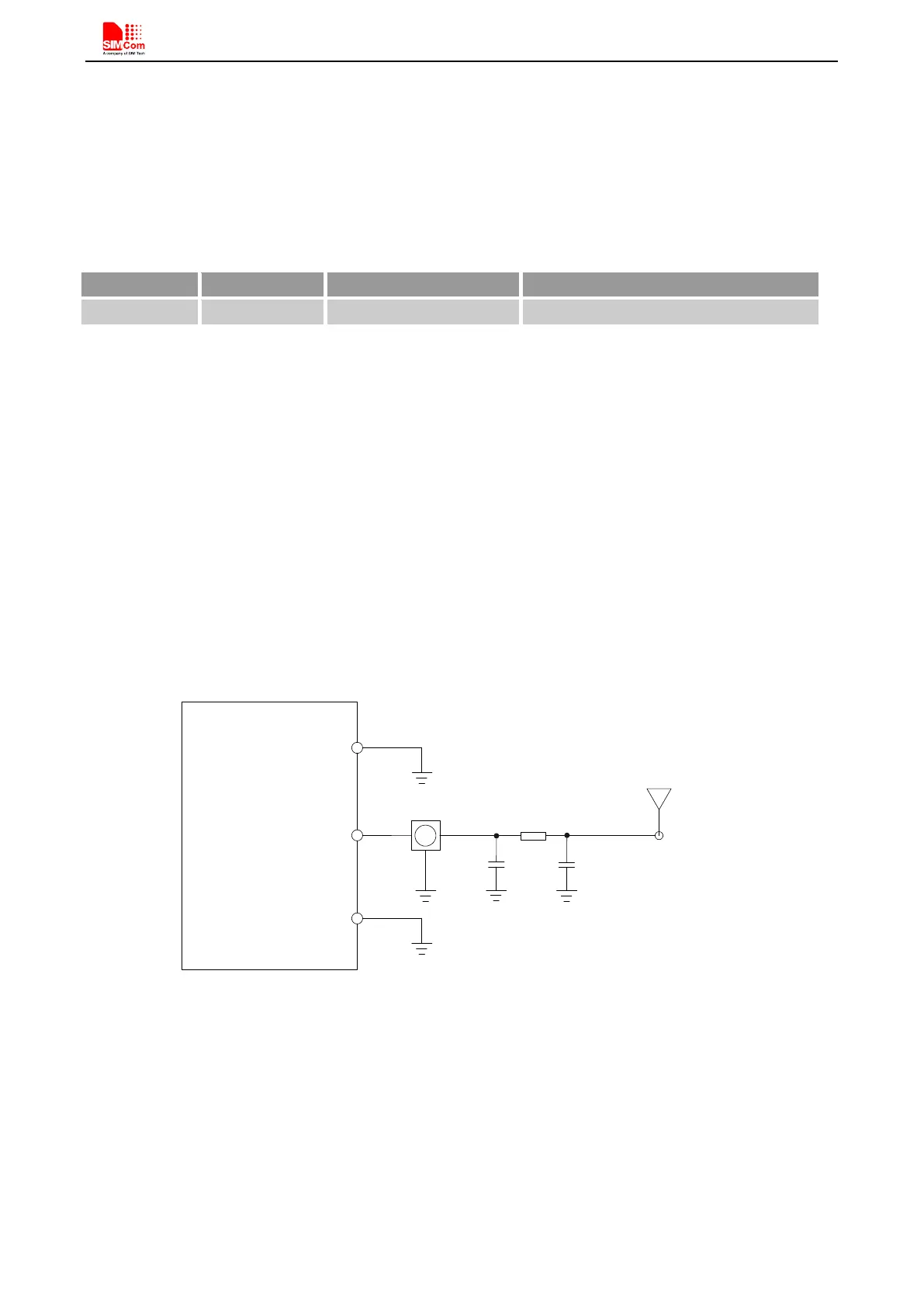Smart Machine Smart Decision
SIM800C_Hardware_Design_V1.00 39 2014-10-30
Figure 36: RF_SYNC signal during transmit burst
4.12.1. RF_SYNC Multiplexing Function
RF_SYNC can also be used as GPIO to indicate the RF Jamming. The RF_SYNC function and RF Jamming
Detection function can be switched by AT+SJDR command.
Table 27: RF_SYNC Multiplexing function
RF Synchronization Signal
Note: About AT+SJDR, please refer to document [1].
4.13. Antenna Interface
There are two antenna interfaces, GSM_ANT .
The input impendence of the antenna should be 50Ω, and the VSWR should be less than 2.
The isolations of the two antenna should be bigger than 30dB
NOTE
:
About the RF trace layout please refer to“AN_SMT Module_RF_Reference Design_Guide”.
4.13.1 GSM Antenna Interface
SIM800C provides GSM antenna named GSM_ANT, customer could use 50Ω microstrip line or stripline antenna connect to the
module.
It is recommended to reserve the matching circuit as following:
Module
GND
(Pin33)
RF connector
R101
GSM_ANT
C101
C102
GND
(Pin31)
GSM
Antenna
Figure 37: GSM antenna matching circuit
R101,C101,C102 are the matching circuit, the value should be defined by the antenna design. Normally R101 is
0Ω, C101 and C102 are not mounted.
The RF connector is used for conduction test. If the space between RF pin and antenna is not enough, the
matching circuit should be designed as in the following figure:
