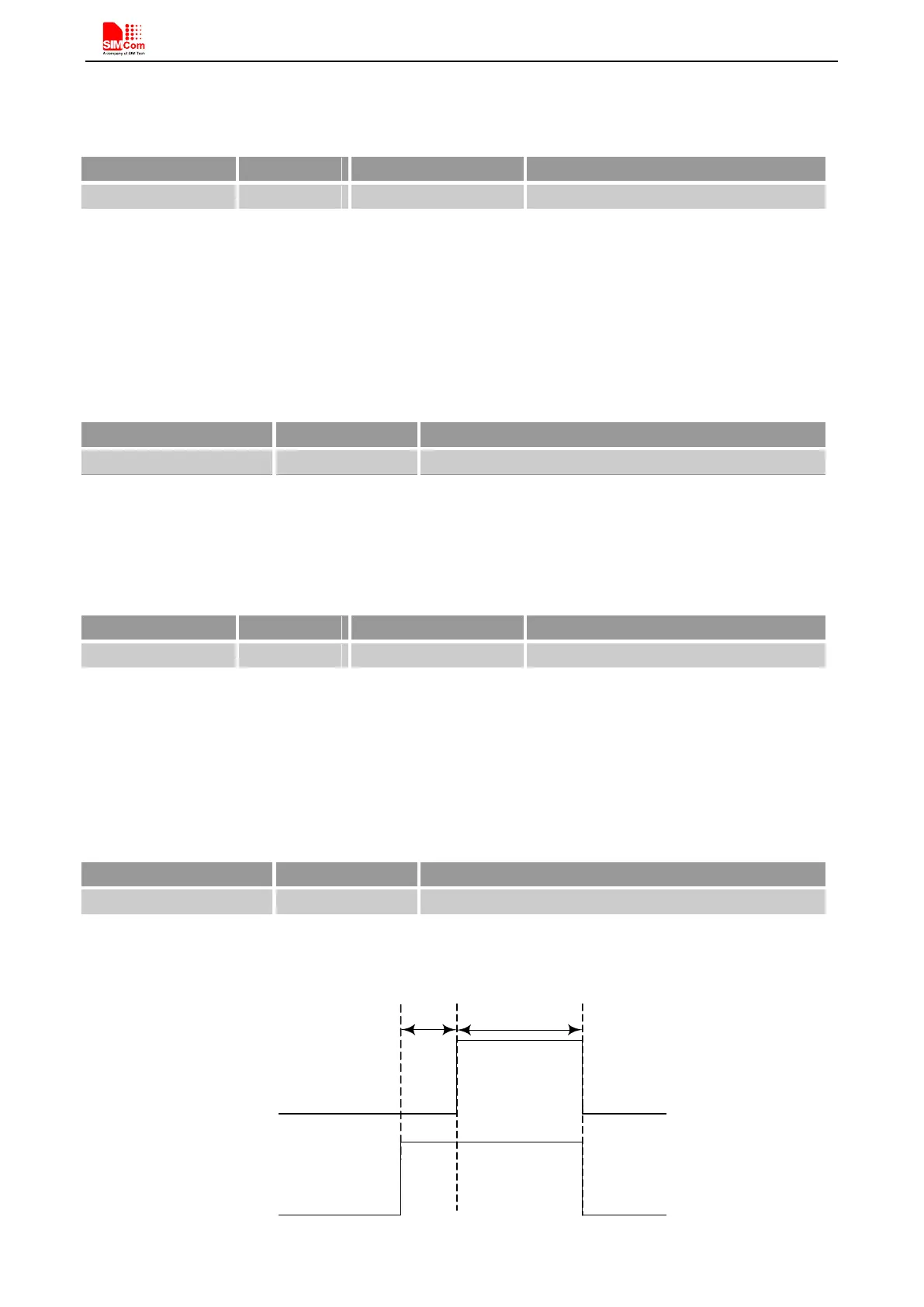Smart Machine Smart Decision
SIM800C_Hardware_Design_V1.00 38 2014-10-30
4.10.1. NETLIGHT Multiplexing Function
Table 23: NETLIGHT multiplexing function
Note: Multiplexing function need different software supply.
4.11. Operating Status Indication
The pin42 is for operating status indication of the module. The pin output is high when module is powered on,
and output is low when module is powered down.
Table 24: Pin definition of the STATUS
Operating status indication
Note: For timing about STATUS, please reference to the chapter “4.2 power on/down scenarios”
4.11.1. STATUS Multiplexing Function
Table 25: STATUS multiplexing function
Note: Multiplexing function need different software supply.
4.12. RF Synchronization Signal
The synchronization signal is used to indicate incoming GSM burst.
Table 26: Definition of the RF_SYNC pin
The timing of the synchronization signal is shown below.
Transmit burst
RF_SYNC
577us
220us
Transmit synchronization signal