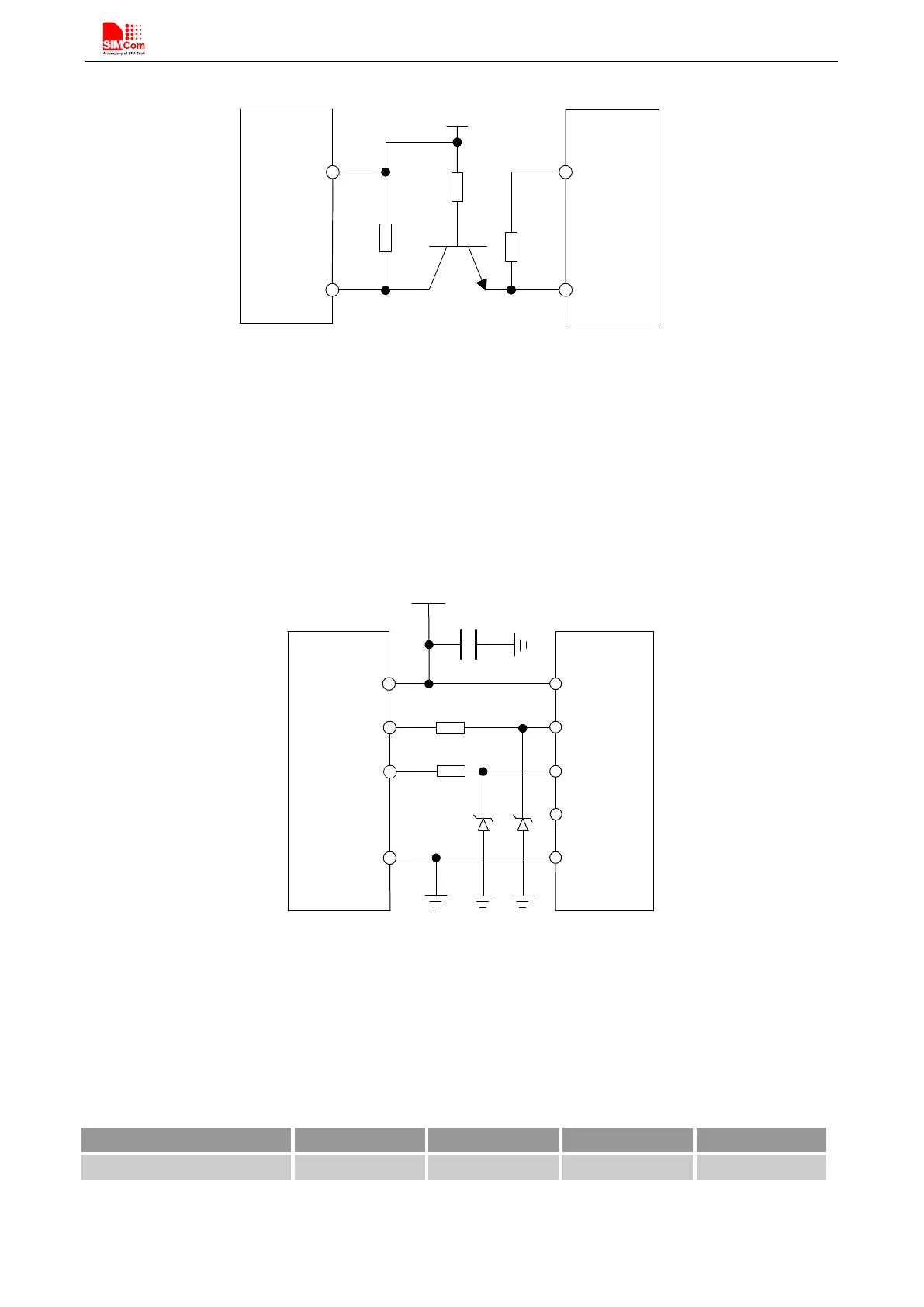Smart Machine Smart Decision
SIM800C_Hardware_Design_V1.00 28 2014-10-30
VDD_EXT
4.7K
47K
4.7K
DTE
UART1_RXD
Module
VDD_EXT
TXD
VDD
Figure 22: RX level matching circuit
4.5.3 Debug Interface
SIM800C could achieve software debug function through USB interface. When powering on the module,
connect USB_VBUS, USB_DP, USB_DN, and GND to PC, then install the driver following the prompts, a
UART port could be recognized by PC, customer could achieve the software Debug with this UART port.
SIMCom recommended the following connected diagram:
Module
USB
USB_DP
USB_ DN
USB_ DN
GND
GND
22R
USB_ DP
ID
VBUS
VBUS
VBUS
1uF
22R
Figure 23: USB reference circuit
The TVS on USB data line should be less than 5pf, and traced by differential forms.
Note: please reserve the USB interface or test point for the further debugging
Table 10: USB_VBUS operation voltage