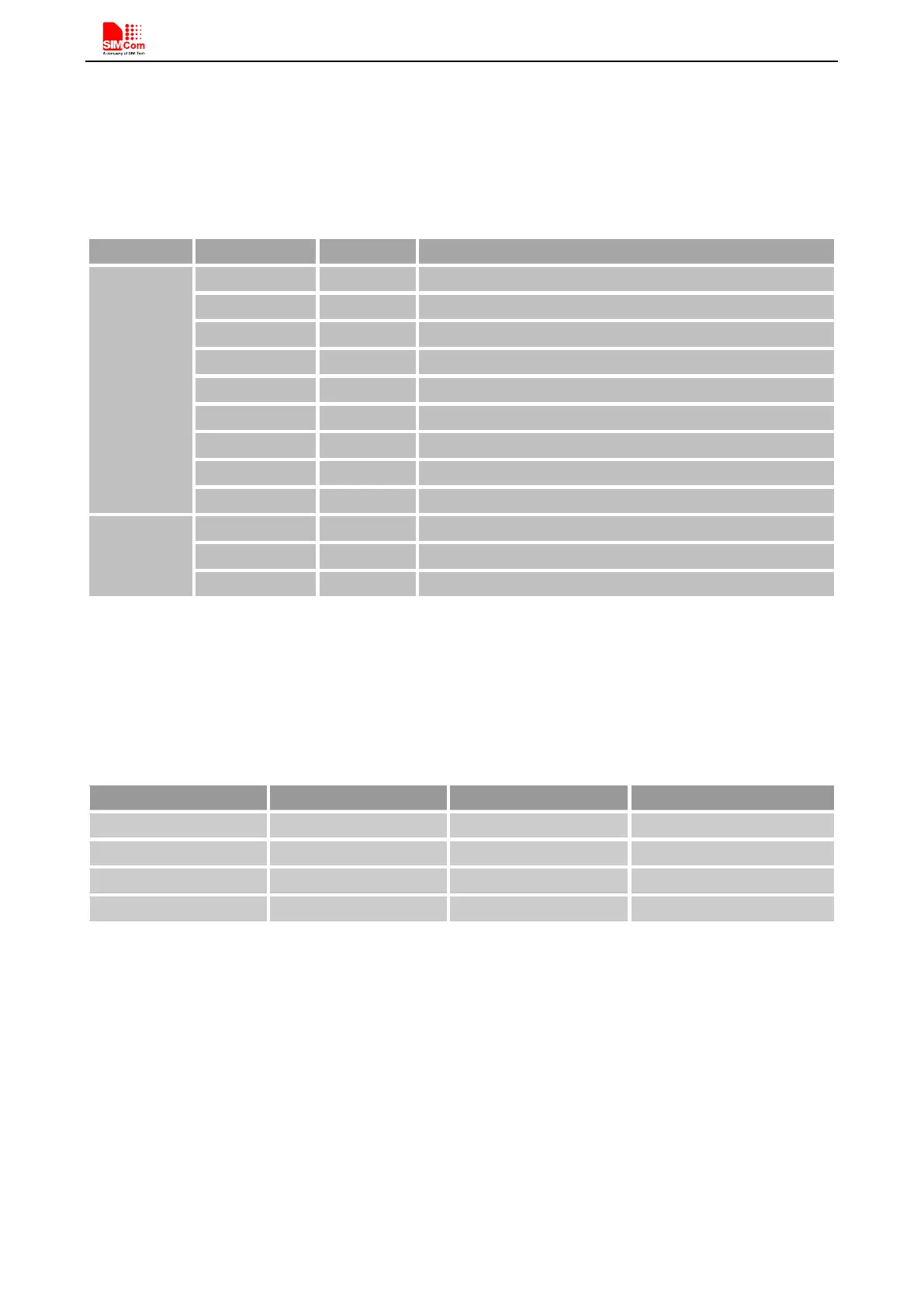Smart Machine Smart Decision
SIM800C_Hardware_Design_V1.00 25 2014-10-30
4.5. Serial Port and USB Interface
SIM800C default provides one unbalanced asynchronous serial ports. The module is designed as a DCE (Data
Communication Equipment). The following figure shows the connection between module and client (DTE).
Table 8: Serial port and USB pin definition
Note: Hardware flow control is disable by default. AT command “AT+IFC=2, 2”can enable hardware flow
control. AT command “AT+IFC=0,0”can disable hardware flow control. For more details please refer to
document [1].
Table 9: Serial port characteristics
SIM800C module can support dual serial port function, that need execute AT command "AT+CMNRP=1"first.
Dual serial port including one full modem serial port and one three-wire serial port, pin definition is different with
standard definition of the Figure 2: Pin assignment (Top view) and Table 5: Pin description. For more details
please refer to Document [2].
4.5.1 Function of Serial Port
Serial port:
Full mode device.
Contains data lines UART1_TXD and UART1_RXD, hardware flow control lines UART1_RTS and
UART1_CTS, status lines UART1_DTR, UART1_DCD and UART1_RI.