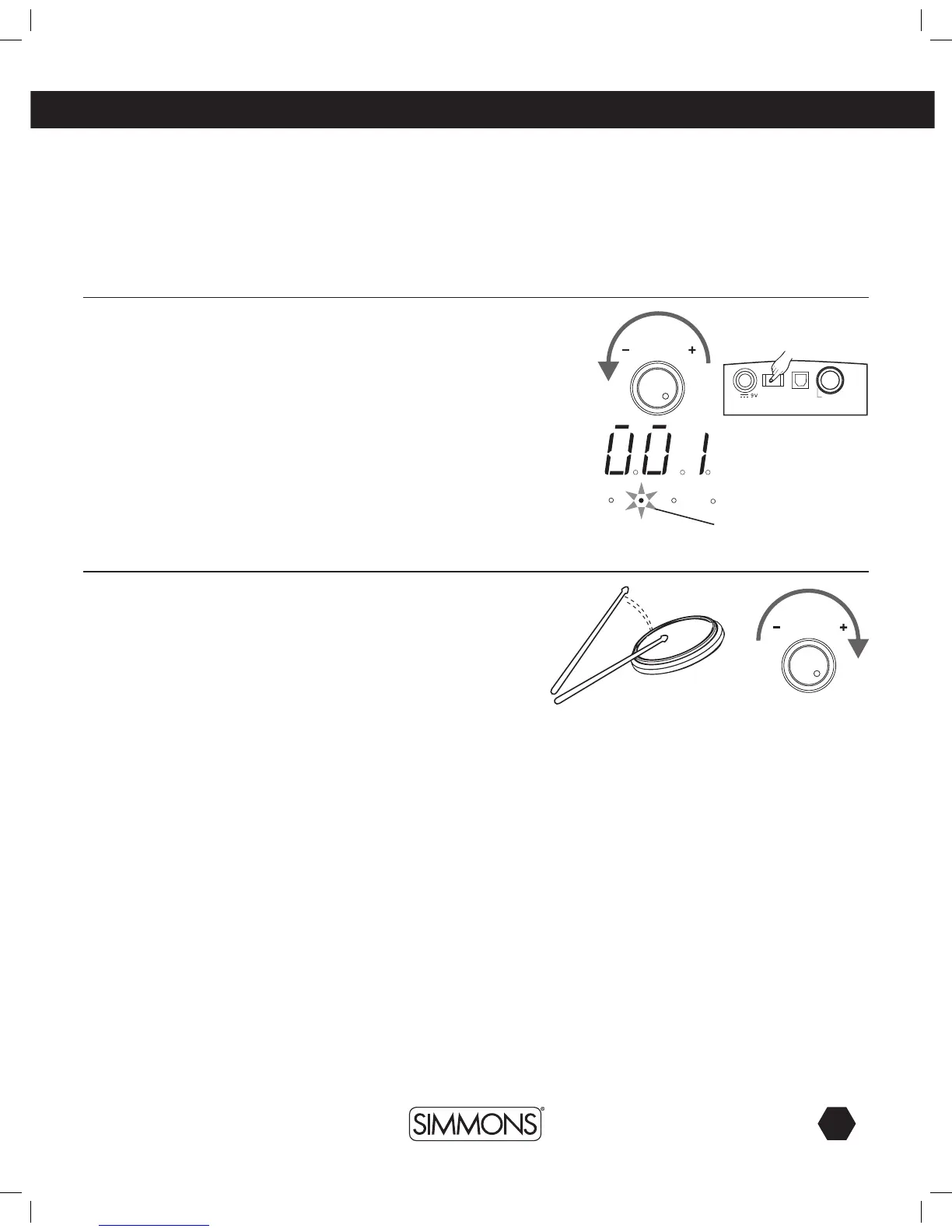OPERATION
Press [MODE] button to change between modes.
Press [PAGE] button to select the page of current mode. Press [+]/[-] button
to adjust the parameters.
Turning the Power On
After confirming all connections have been completed, lower the volume
(minimum volume level) before switching the power on.
Setthepowerswitchto“ON”positiontoturnonthepower.Displayshowsthe
kit’s number and its indicator lights.
Setting the Main Volume
While hitting a pad, gradually rotate the volume knob until a comfortable
volume level is reached.
PATTERN
Kit indicator
MIDI OUT
KIT
VOICE CLICK
USB
ON OFF
VOLUME
VOLUME
9681 Simmons SD5X Electronic Drum Set Manual.indd 11 3/16/12 3:42 PM