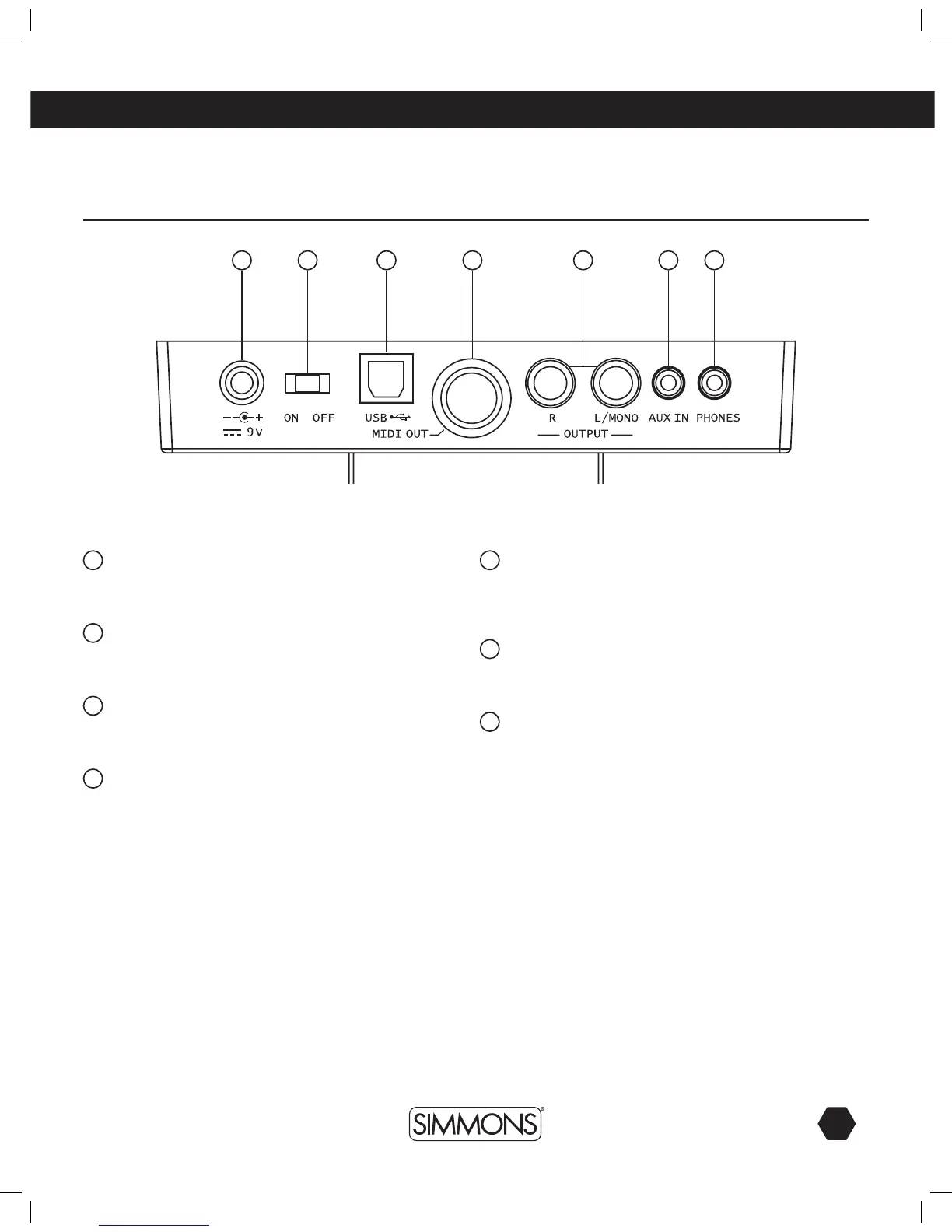1
Power Supply Jack
Connectthe9VACadaptortothisjack.
2
Power Switch
Turnthepoweron/off.
3
USB Port
Connecttocomputer(MIDIviaUSB.)
4
MIDI Out Jack
Connect with external sound module.
5
Line Output Jacks (R, L/MONO)
Right channel output and left channel output. Left channel
used as mono line output.
6
AUX In
Connect with external sound source.
7
Phones Jack
Connect a pair of stereo headphones to this jack (connection
of the headphones will not mute the output jack.)
Rear Panel