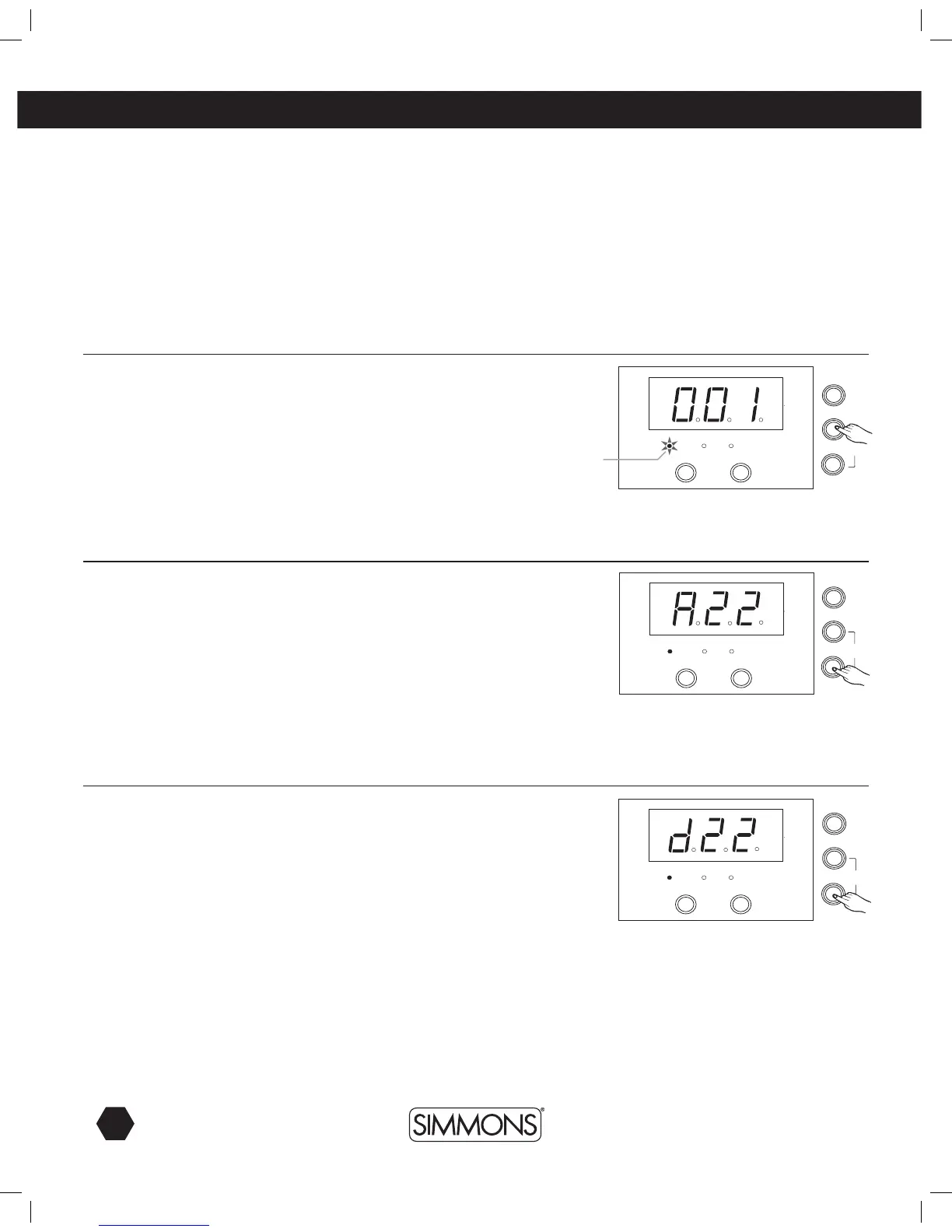In pattern mode, there are 3 pages:
1. Pattern number (1-40, default 1).
2. Pattern accompaniment volume (0-32).
3. Pattern drum volume (0-32).
Selecting a Pattern
In pattern mode, pattern number (001-040, default 001):
1. Press the [MODE] button to select the pattern mode, the pattern LED indicator
will light, the 3-digit-LED will display the pattern number (001).
2. Press[+]/[-] button to adjust the value. Range: (001-040).
Adjusting the Accompaniment Volume
In pattern mode, pattern accompaniment volume (0-032):
1. Press [MODE] button to select the pattern mode, the pattern LED indicator
will light.
2. Press [PAGE] button to select the accompaniment volume page, the
3-digit-LED will display the accompaniment volume (A22).
3. Press [+]/[-] button to adjust the value. Range: (0-32).
Adjusting the Drum Volume
In pattern mode, pattern drum volume (0-032)
1. Press [MODE] button to select the pattern mode, the pattern LED indicator
will light.
2. Press [PAGE] button to select the drum volume page, the 3-digit-LED will
display the drum volume (d22).
3. Press [+]/[-] to adjust the value. Range: (0-32)
PATTERN
