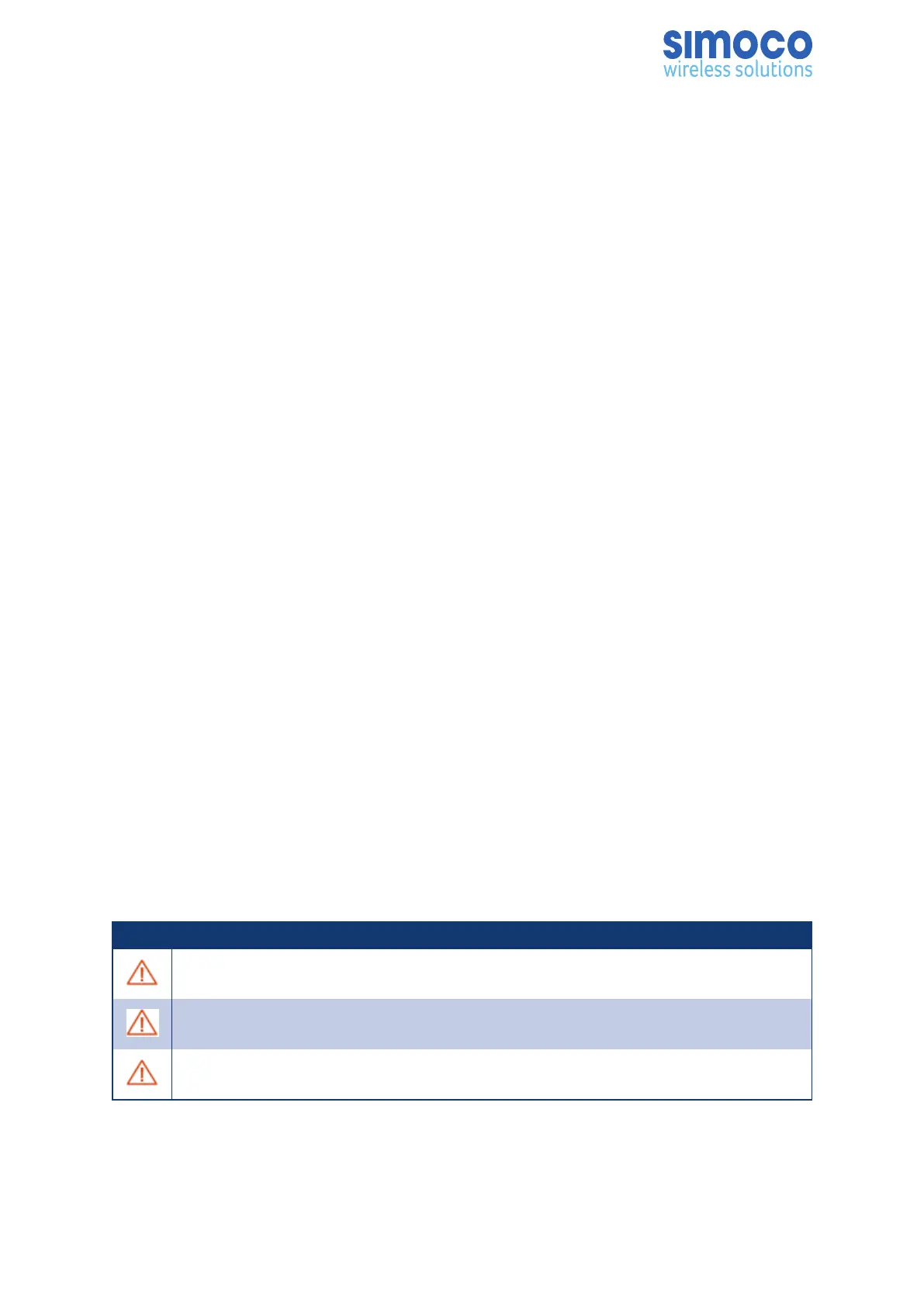If the caller UID of a newly received unanswered call is already in the Call Log list, the
old Call Log record of that UID will be replaced by the new record and added to the top
of the list.
To view/answer/delete received call records, select the Call Log menu option.
4.7. SENDING A MESSAGE
To send a Status, Template or Text Message, carry out the following:
1. From the default screen press the ‘Menu’ button. Select the ‘Messages’ menu.
2. On the Messages screen, select the ‘SEND STATUS’, ‘SEND TEMPLA’ or ‘NEW
MSG’ option as required.
3. When the message has been selected/created and is ready to be sent, press the
‘S’ key to display the Send screen.
4. On the Send screen, use the ▲ and ▼ keys to select the ‘CONTACT’ option.
Press the ‘S’ key. An individual Contact Details screen from the Contact List will
be displayed.
5. To select a different contact than the one displayed, use the ▲ and ▼ keys.
6. With the correct Contact displayed, press the ‘S’ key to send the message.
4.8. EMERGENCY ALARM
4.8.1. Receiving Emergency Calls
When an emergency call is being received, the individual emergency icon will be
displayed (See Table 8) and the default screen will display the UID of the radio unit
sending the emergency call.
4.8.2. 4.8.2 Making an Emergency Call
When the emergency key is pressed and held for a time determined by the FPP, the
radio will change to emergency mode. Under emergency mode, the radio can operate
in three FPP configurable modes:
Emergency Call Icons
Normal. The radio will continue to respond to PTT, channel change etc. while
displaying the Emergency mode icon.
Frozen. The default screen will freeze, with the icon displayed indicating
emergency mode.
Blank. The screen will be blank giving no indication to others that the radio is
in emergency mode.
Table 9: Emergency Call Icons.
When emergency mode is triggered, the radio can be configured by the FPP to
transmit and receive on a cyclic basis with FPP programmed time periods.
Doc Number: TNM--U-E-0108 ISSUE 1.5 Page 33
